This section explains the creation of L-Servers.
Create an L-Server to collect virtual cloning images to be used by Resource Orchestrator.
If no cloning images exist, create an L-Server.
Create an L-Server using an L-Server template
When there are no cloning images, or when not using already registered cloning images
Create an L-Server, referring to "16.1 Creation Using an L-Server Template" in the "User's Guide for Infrastructure Administrators (Resource Management) CE".
When creating the L-Server, select [None] for images.
When creating an L-Server without specifying a cloning image for deployment, the specification method depends on the type of disk resource allocated as the system disk.
- When allocating disk resources (qcow2 format image files) created from virtual storage resources
When selecting a disk resource, ensure "Virtual Storage" is selected for Resource Type.
- When allocating disk resources for VM guests created in advance
When selecting disk resources, select one of the following:
"Automatic"
"Storage Pool"
"Disk"
Install an OS
For manual OS installation, use the virtual machine manager.
For manual OS installation, refer to the "Red Hat Enterprise Linux 6 Virtualization Administration Guide".
Red Hat Enterprise Linux 6 Virtualization Administration Guide
URL: http://docs.redhat.com/docs/en-US/Red_Hat_Enterprise_Linux/6/html/Virtualization_Administration_Guide/index.html |
The manuals for Red Hat Enterprise Linux can be referred to from the following URL.
URL: https://access.redhat.com/site/documentation/en-US/Red_Hat_Enterprise_Linux/index.html |
Collecting a Cloning Image
When collecting cloning images after creating an L-Server, the cloning images are stored in the image pool.
When collecting cloning images, refer to "8.6.7 Collecting Cloning Images".
When using an existing cloning image
Create an L-Server, referring to "16.1 Creation Using an L-Server Template" in the "User's Guide for Infrastructure Administrators (Resource Management) CE". In this case, specify the cloning image that you want to use as an image.
Only cloning images whose image location type is the same as the disk type of the L-Server can be deployed.
For details, "Conditions for Collection and Updating of Cloning Images" in "8.6.7 Collecting Cloning Images".
Create an L-Server specifying individual specifications
Refer to "16.3 Creation of Virtual L-Servers Using Parameters" in the "User's Guide for Infrastructure Administrators (Resource Management) CE".
For details on the [OS] tab settings, refer to "8.6.8 [OS] Tab Configuration".
Note
When a virtual L-Server on which an OS is not installed is powered on, the same amount of memory as the physical memory on the VM host is secured.
When using a Linux cloning image, ensure that the system volume for the guest OS is not in an LVM configuration.
Creating an L-Server for Infrastructure Administrators
When all of the following conditions are met, select "Virtual Storage" for the resource type, and then select a virtual storage resource to use.
When not deploying cloning images
When using virtual storage resources
When one of the following conditions is met, refer to "Storage Resources to be Selected".
When selecting a resource using the [Disk] tab
When selecting a storage pool
Storage Resources to be Selected
Both disk resources created automatically from virtual resources and disk resources for VM guests created in advance can be allocated to an L-Server.
This section explains the relationships between the storage resources selected according to the resource type specified on the [Disk] tab and the cloning images selected for Image on the [General] tab in the ROR console.
When the image location type of cloning images is "Virtual Disk"
When Automatic or Storage Pool is selected, a virtual storage resource is selected.
When the image location type of cloning images is "Raw Disk" or "Do not deploy" is selected
When Automatic or Storage Pool is selected, a disk resource for VM guests is selected.
Conditions for Creating L-Servers that Use Cloning Images
The types of disk resources that can be used as the system disk of the L-Server differ depending on the image location type of cloning images.
Only disk resources of the same disk type as the image location type of cloning images can be used.
When the image location type of cloning images is "Virtual Disk"
Disk resources created automatically from virtual storage resources can be used.
When the image location type of cloning images is "Raw Disk"
Disk resources that were created in advance can be used.
For details on image location types of cloning images, "Image Location Type and Storage Location of Cloning Images" in "8.6.7 Collecting Cloning Images".
Confirm that the following storage conditions are met:
When the image location type of cloning images is "Virtual Disk"
The following libvirt storage pools are defined on the same VM host:
The libvirt storage pool corresponding to the virtual storage resource to which the disk resource where cloning images are stored belongs
The libvirt storage pool corresponding to the virtual storage resource that automatically creates the disk resource used as the system disk of the L-Server
Examples are given below.
L-Servers can be created on the VM host where L_SP1 and L_SP2 are defined.
L-Servers cannot be created on the VM host where L_SP3 and L_SP4 are defined.
Figure 8.13 Configuration Example in the Case Where the Image Location Type of Cloning Images is "Virtual Disk"
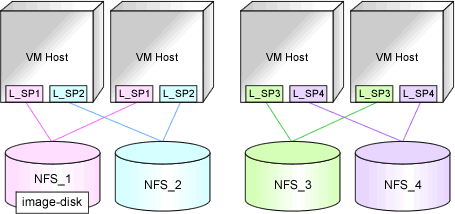
NFS_1 - 4: Directories on the NFS server specified as target paths for libvirt storage pools (virtual storage resources)
L_SP1 - 4: libvirt Storage Pools
image-disk: The disk resource for storing deployed cloning images
When the image location type of cloning images is "Raw Disk"
All of the following conditions must be satisfied:
The following LUNs exist on the same VM host
- The LUN for the disk resource where cloning images are stored
- The LUN for the disk resource for VM guests used as the system disk of the L-Server
The size of each LUN must be larger than the size of each cloning image