Use cloning images to automate the setup operation of an infrastructure environment, including server deployment, software installation, and software configuration. Infrastructure environment setup is performed in coordination with the following software that performs server deployment using cloning images. Deploy the server using the server management software to coordinate with, and then configure the OS and middleware using the operation commands of this product.
Server management software such as ServerView Resource Orchestrator, OpenStack, or VMware vCenter Server
The flow of the installation environment setup is as shown below.
Collect cloning images [Performed using the server management software]
Collect cloning images. Install agents of this product on the server from which cloning images are to be collected in advance. Collect cloning images according to the information in the manuals or other documentation provided by the coordinated server management software.
Register servers [operation by an infrastructure administrator]
Register the servers for which the OS and middleware are configured with this product.
If coordinating with ServerView Resource Orchestrator Cloud Edition, this operation is not necessary because server registration is performed automatically.
If coordinating with OpenStack, this procedure is not necessary, because after step 3-1 the server is registered by performing discovery of the OpenStack information.
Set up the infrastructure environment [Performed using the server management software/Systemwalker Software Configuration Manager]
Deploy the server and then configure the OS and middleware to set up the infrastructure environment. Infrastructure environment setup can be automated by including the processes to be executed for the following "server deployment/OS customization" and "OS and middleware configuration" in an executable program such as a script beforehand. When coordinating with ServerView Resource Orchestrator Cloud Edition or OpenStack, also refer to the "Information" section that follows.
Server deployment and OS customization [Performed using the server management software]
Deploy the server using the collected cloning image. After deployment, customize the OS and configure the machine-specific network information, such as the host name and the IP address. Perform server deployment and OS customization according to the information in the manuals or other documentation provided by the server management software to coordinate with.
When coordinating with OpenStack, after server deployment, register the server by performing discovery of the OpenStack information.
Configure the OS and middleware [performed using Systemwalker Software Configuration Manager]
Configure the following settings for the OS and middleware. Use the operation commands provided by this product to do so.
Setting | Operation Command | Remarks |
|---|---|---|
Windows OS patch application | swcfmg_patch_apply (Patch Application command) |
|
Linux OS patch application | ||
Fujitsu Middleware patch application | ||
Software parameter configuration | swcfmg_param_startsetting (Parameter Configuration command) | |
Software installation | swcfmg_configuration_change (Configuration Modification Command) |
|
Settings other than the above |
When performing multiple configurations in succession, specify the "-wait" option for all of the above commands and then execute the commands in succession.
When performing application of Windows OS patches, Linux OS patches, or Fujitsu middleware patches, or configuration of software parameters, execute the commands with the "-force" option specified.
When performing configuration operations immediately after the server is deployed, it is necessary to perform the server operation check first to confirm that the OS customization is complete. Perform the following operations.
- Application of Windows OS patches, Linux OS patches, or Fujitsu middleware patches, or configuration of software parameters
Specify a sufficient monitoring period for the "-monitor" option.
- Software installation
Define server operation check as the first process to execute in the configuration modification template and specify the monitoring period.
Check execution status [operation by an infrastructure administrator]
Check the execution status of patch application, parameter configuration, or configuration modification using the management console or the commands on the admin server.
Collect software configuration information [processing by Systemwalker Software Configuration Manager]
Systemwalker Software Configuration Manager collects the software configuration information of the business server.
Check the software configuration information [operation by an infrastructure administrator]
Infrastructure administrators log in to the management console to check the software configuration information.
Figure 1.10 Overview of Automating Setup of the Infrastructure Environment
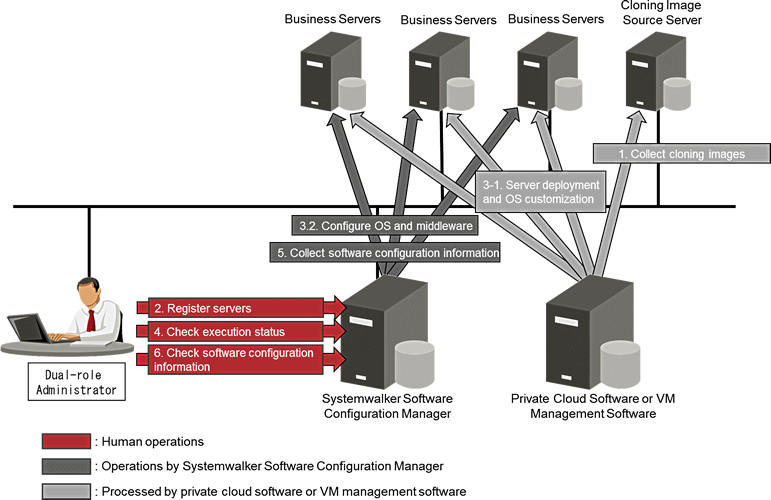
Operation Flow | User Roles | Reference | |||||
|---|---|---|---|---|---|---|---|
Infrastructure Administrator | Dual-Role Administrator | Tenant Administrator | Tenant User | ||||
1 | Collection of cloning images | - | - | - | - | Manuals of server management software | |
2 | Server registration | Y | Y | - | - | "Server Information Management Command" in the Reference Guide | |
3 | 1 | Server deployment and OS customization | - | - | - | - | Manuals of server management software "OpenStack Information Update Command" in the Reference Guide |
2 | OS and middleware configuration | Y (*1) | Y | - | - | "Patch Application Command" in the Reference Guide "Parameter Setting Command" in the Reference Guide "Configuration Modification Command" in the Reference Guide | |
4 | Check execution status | Y | Y | - | - | "Job Management" in the Operator's Guide "Job Information Management Command" in the Reference Guide | |
5 | Collect software configuration information | - | - | - | - | "Patch Information Update Command" in the Reference Guide "Parameter Information Update Command" in the Reference Guide | |
6 | Check the software configuration information | Y | Y | - | - | "Resources" in the Operator's Guide "Patches" in the Operator's Guide | |
Y: Implement the task
-: Do not implement the task
*1: Only operation using commands is possible.
Information
When performing set up of an infrastructure environment in coordination with ServerView Resource Orchestrator Cloud Edition, execute the scripts that are created and placed by the user before or after the operation of ServerView Resource Orchestrator. Create the scripts that configure the OS and middleware and register them with ServerView Resource Orchestrator in advance so that the OS and middleware can be configured automatically after the L-Platform is deployed. As the scripts for configuring the OS and middleware need to be executed asynchronously from the script registered directly with ServerView Resource Orchestrator, it is necessary to create the following two scripts: This section explains how to create and register scripts.
Script to be registered with ServerView Resource Orchestrator
Script for configuring the OS and middleware
The processes to be included in the script are shown below.
The script to be registered directly with ServerView Resource Orchestrator. This script acquires the information necessary for configuring the OS and middleware from ServerView Resource Orchestrator and then executes the scripts for configuring the OS and middleware asynchronously.
Obtain L-Platform IDs and tenant names
The script obtains the L-Platform IDs and tenant names specified for the arguments. For details on the script arguments, refer to "Script Execution when Operating L-Platforms or L-Servers" in the ServerView Resource Orchestrator Cloud Edition Reference Guide (Command/XML). Obtained L-Platform IDs and tenant names are specified when executing the GetLPlatformConfiguration command in the script for configuring the OS and middleware.
Execute the script for configuring the OS and middleware
Execute the script for configuring the OS and middleware asynchronously.
The script for configuring OS and middleware. This script obtains the information necessary for configuring the OS and middleware from ServerView Resource Orchestrator and then configures the OS and middleware.
Obtain the IP address
Execute the GetLPlatformConfiguration command provided by ServerView Resource Orchestrator to obtain the IP address of the server for which the OS and middleware are to be configured. The IP address must be the one that is configured for the control NIC. Obtain the IP address of the NIC with the management element set to "1".
If necessary, obtain the template ID, cloning image ID, and L-Server name. For details on the GetLPlatformConfiguration command, refer to "GetLPlatformConfiguration (Gets Configuration Information for an LPlatform)" in the ServerView Resource Orchestrator Cloud Edition Reference Guide (Command/XML).
OS and middleware configuration
Execute the operation commands provided by this product to configure the OS and middleware.
Register the created scripts with ServerView Resource Orchestrator so that they are executed after L-Platform deployment is completed. For details on the registration procedure, refer to "Script Execution when Operating L-Platforms or L-Servers" in the ServerView Resource Orchestrator Cloud Edition Reference Guide (Command/XML).
The following is an execution example of OS and middleware configuration for the instances in the stack, which is performed in step 3.
Deploy stacks
Deploy stacks using the OpenStack APIs. Obtain the ID of the deployed stack from the API response.
Discover OpenStack patches
Perform discovery of the OpenStack information, and register the deployed stacks and instances with this product. Specify the ID and monitoring time of the stack using swcfmg_openstack_updateinfo (OpenStack Information Update command).
Obtain the server ID
Obtain the server ID of the server for which the OS and middleware are to be configured. Using the list display of swcfmg_server (Server Information Management command), specify the site ID, server group ID, and server name to obtain the server information of the configuration target. The server ID, server group ID, and server group name can be obtained from the following information beforehand. Specifying the -getserverid option outputs only the server ID.
Site ID: "OpenStack"
Server group ID: Stack ID + "@OpenStack"
Server name: Instance name defined in the Heat template
OS and middleware configuration
Use the operation commands provided by this product to configure the OS and middleware. For details, refer to "step 3-2". Specify the server of the operation target using its server ID.