To manage server information such as the server names, tenant names, host names, and IP addresses of various servers collected by performing discovery, as well as software configuration information such as information about installed software and applied patches, perform the following tasks from the Resources window.
Referring to software configuration information
The servers for which configuration information has been collected by the discovery function can be displayed as a list, and detailed information about each individual server can be referred to, including the patch application status for each server. It is also possible to display information that has been filtered by specifying particular conditions.
Comparing configuration baselines
A configuration baseline is a snapshot of the information collected by the discovery function at a certain moment in time.
If a problem occurs with a server, it is possible to check which patches have been applied since the server was last running correctly by comparing the current configuration baseline with the configuration baseline at the time when the server was running correctly.
Configuration baselines are created periodically according to a schedule. Configuration baselines can also be created by the infrastructure administrator.
Figure 1.9 Overview of Software Configuration Management
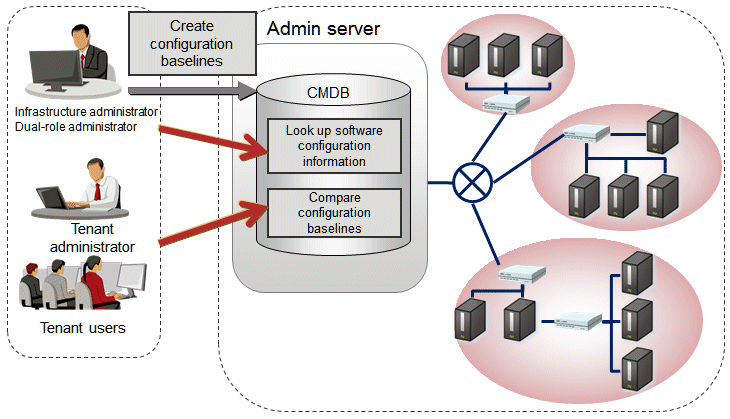
The following table explains the operation flow for each role:
Operation Flow | User roles | Reference | ||||
|---|---|---|---|---|---|---|
Infrastructure Administrator | Dual-Role Administrator | Tenant Administrator | Tenant User | |||
1 | Create configuration baselines | Y | Y | - | - | "Configuration Baseline Creation Command" in the Reference Guide |
2 | Referring to software configuration information | Y | Y | Y | Y | "Resources" in the Operator's Guide |
3 | Compare configuration baselines | Y | Y | Y | Y | "Resources" in the Operator's Guide |
Y: Implement the task
-: Do not implement the task