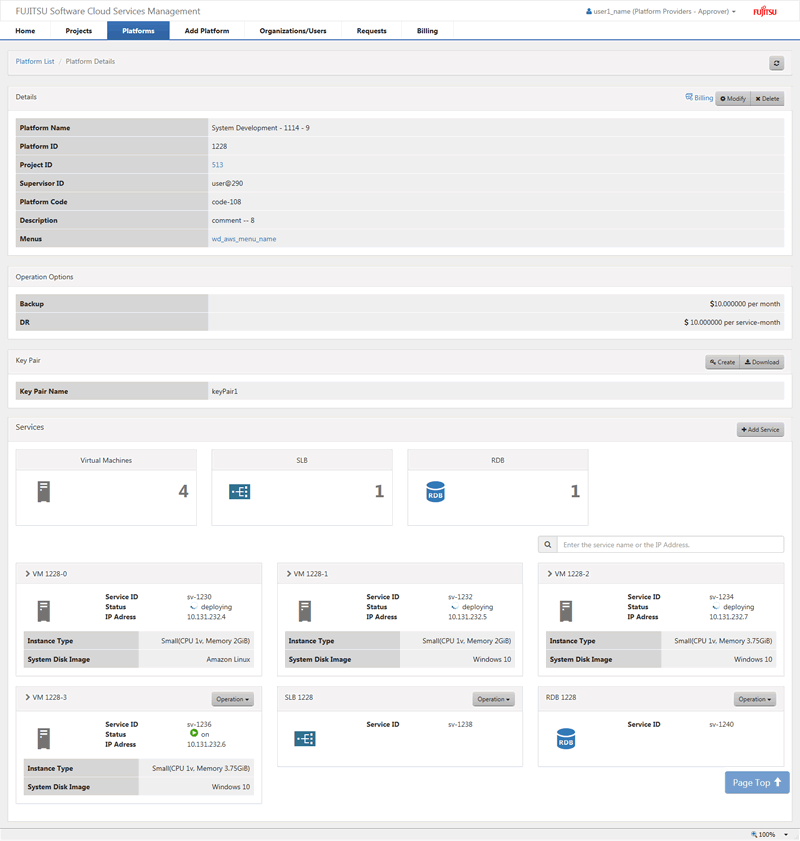To confirm an added platform, perform the following operations.
Go to the [Platform Management] menu in the [Home] window and click the [To the list] link. Alternatively, select the [Platforms] navigation tab.
The list of the information of currently added platforms is displayed.
Figure 4.4 Platform List Window
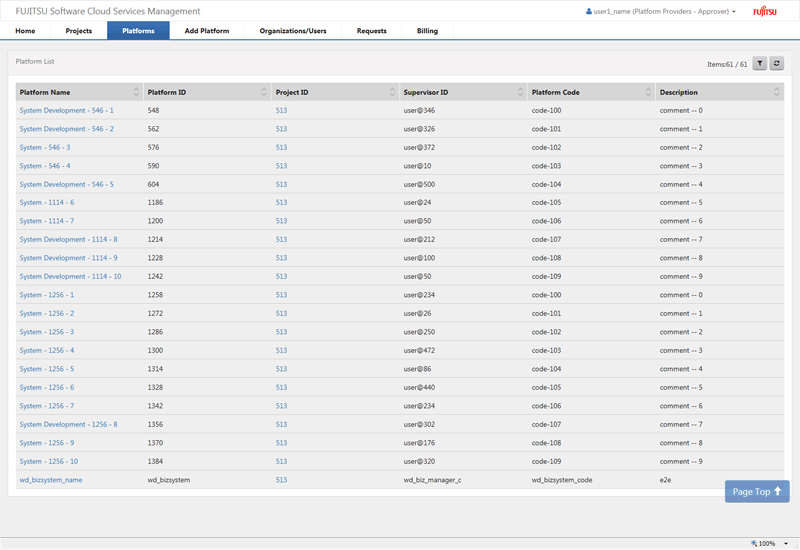
Clicking the [Filter] button on the upper right of the list, moves to a window for filtering platforms. Specify keywords for the platform name, platform ID, project ID, supervisor ID, or platform code to refine the displayed list of platforms.
Information
The items displayed to the left of the [Filter] button are displayed as "filtered items / items retrieved from the management server".
Clicking a platform name in the list opens the [Platform Details] window. [Details] displays the information entered when the platform was added. It also displays the following links.
Billing
Project ID
Menu
[Services] displays a list of the services currently added to the platform. From the services list, starting, stopping, and other operations related to each service is possible. For details on service operations, refer to "4.2.2 Operating Services".
Figure 4.5 Platform Details Window