The PowerCOBOL Debugger provides the capability to monitor (watch) any number of data item values during execution, and to dynamically modify any data item's value on the fly.
Data items being monitored are shown in the middle right pane of the Debugger window. You can add a data item to the list of items being monitored by selecting Watch from the Debug menu.
NOTE: You may access the Watch option using its icon ![]() in the main Debugger window.
in the main Debugger window.
When you select the Watch option, the following dialog box is displayed:
Figure 7.9 The Set Watch dialog box
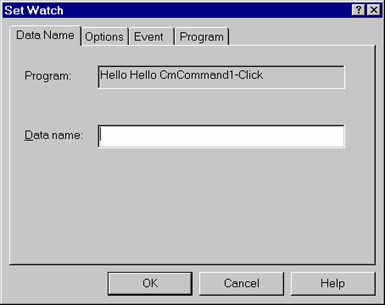
Simply enter the name of the data item in the selected program you wish to monitor (watch) and click on the OK button. The data item name and its current value will appear in the main Debugger window.
The Option tab allows you to optionally specify that you wish to monitor the data item in hexadecimal.
You may monitor any number of data items using the Watch option.
If you wish to change a data item's current value, select Quick Watch from the Debug menu.
NOTE: You may access the Quick Watch option using its icon ![]() in the main Debugger window, or by right clicking the mouse on any item in the current Watch list and selecting Quick Watch from the pop-up menu.
in the main Debugger window, or by right clicking the mouse on any item in the current Watch list and selecting Quick Watch from the pop-up menu.
Once you select Quick Watch from the Debug menu, the following dialog box is displayed:
Figure 7.10 The Set Quick Watch dialog box
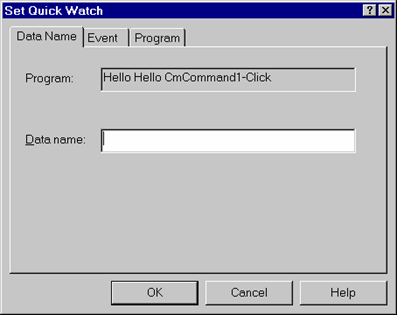
Simply enter the name of the data item you wish to access.
NOTE: If you are viewing the source code containing the data item you wish to watch or quick watch, you can simply highlight the data item name, right-click on it, and select either Watch or Quick Watch from the pop-up menu.
Once you have specified a valid data item name in the Set Quick Watch dialog box, or have right clicked on a currently watched data item and selected Quick Watch from the context menu, the following window will be displayed:
Figure 7.11 The Quick Watch window
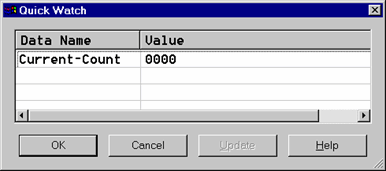
To change the current value of the data item in the window, simply click on the value field and type in the new value. Then click on the OK button. The new value will take effect immediately.
To change the value of a data item currently contained in the watch area of the main Debugger window, simply right-click the mouse on the data item's name and select Quick Watch from the pop-up menu.