The Tools Menu provides up an Option dialog box that allows you to customize the Project Manager environment as follows:
Figure 2.9 The Tools menu
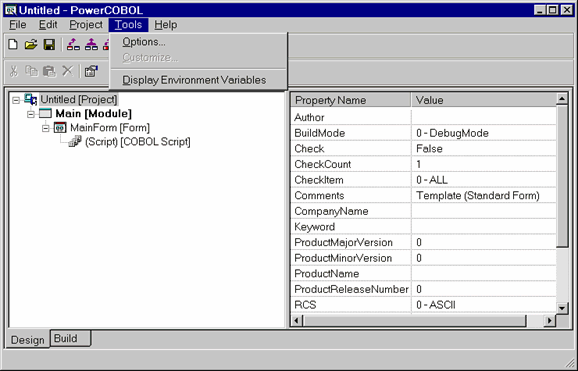
The options available in the Tools menu are:
This brings up the Option Properties dialog window where you can set a number of PowerCOBOL options such as automatic backup, build options, design options, form options, editor options, and debug options.
This option allows you to add in your own default editor for PowerCOBOL instead of using the PowerCOBOL editor. It is only available when no project has been loaded.
Displays the current value of certain Fujitsu environment settings that affect the project building.