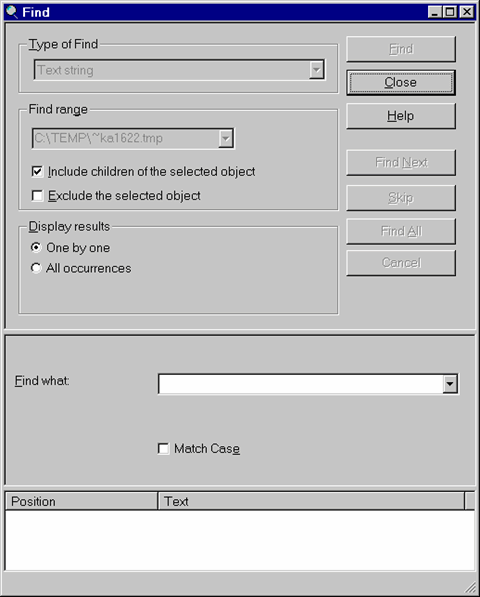The Project Menu provides access to project oriented tools and appears as follows:
Figure 2.7 The Project menu
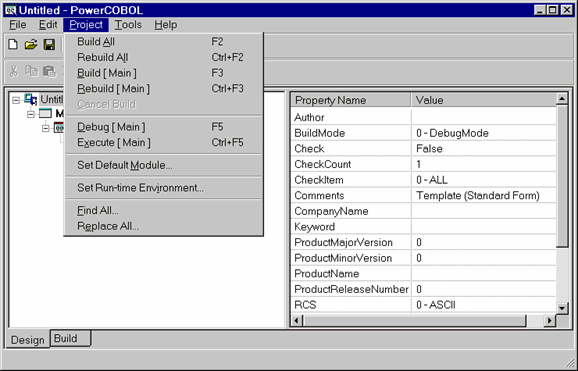
The options available from the Project menu include:
Builds (compiles and links) all modules in the project. It first examines the date and time stamp of each file to determine if it has changed since the last build process and only re-compiles and re-links programs that have changed.
Rebuilds all modules in the project, re-compiling and re-linking them regardless as to whether they have changed or not since the last build operation.
Builds only the default module, re-compiling only those programs that have changed and re-linking the module only if a program or resource has changed.
Rebuilds the default module, re-compiling all programs contained therein and re-linking it regardless as to whether anything has changed since the last build operation.
Stops a current build or rebuild in process.
Starts the PowerCOBOL debugger on the default module.
Executes the default module.
Allows you to select which module will be executed first when you execute a project containing multiple modules.
Brings up the Runtime Environment setup tool.
Brings up a dialog window that allows you to search a project for occurrences of strings in your COBOL event procedures (scriptlets).
Brings up the dialog window shown in Figure 2.8 below that allows you to search an entire project for and to replace strings in your COBOL event procedures:
Figure 2.8 The project Find All dialog window.