The horizontal ruler is displayed in the upper part of the editor window. This section describes the features of the horizontal ruler.
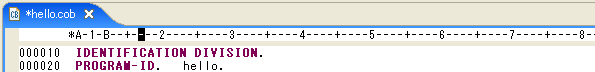
Column numbers are displayed in every tenth column. On the ruler, "1" indicates column 10, "+" indicates column 15, "2" indicates column 20, and so on.
The ruler begins with "*" at column 7.
"A" in column 8 indicates that the A area begins from this column. The A area is from column 8 to column 11.
"B" in column 12 indicates that the B area begins from this column. The B area is from column 12 to column 72.
"I" in column 73 indicates that the program identification area begins from this column. The program identification area is column 73 and subsequent columns.
The ruler display ends at column 80.
The ruler begins with "*" at column 7.
"A" in column 8 indicates that the A area begins from this column. The A area is from column 8 to column 11.
"B" in column 12 indicates that the B area begins from this column. The B area is from column 12 to column 251.
The ruler display ends at column 251.
The ruler begins at column 1.
A value can be selected for the width of the tab character, which is inserted by pressing the Tab key. Either 4 or 8 can be selected.