To add a network interface card used for the public LAN and the administrative LAN, you need to change the cluster application related to the added network interface card according to the procedure below.
Figure 9.2 Procedure to add a network interface card
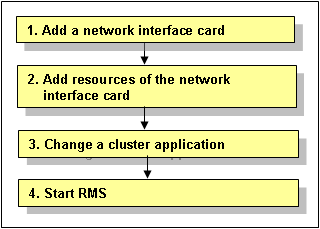
Add a network interface card.
See "10.2 Maintenance Flow" and ask field engineers to add a network interface card.
Add resources of the network interface card.
Register resources corresponding to the added network interface card.
See
To register resources, see "5.1.3.2 Automatic Configure."
Change a cluster application.
Add the following resources related to the added network interface card to a cluster application.
Takeover network resource
Gls resource
See
For more details, see "8.1.1 Changing the Cluster Application Configuration."
Start RMS.
If RMS is not running, see "7.2.1.1 Starting RMS" and start RMS on all nodes.