This section describes how to delete the following hardware from the existing configuration:
Shared disk device
Network interface card used for the public LAN and the administrative LAN
To delete a shared disk device, you need to change a cluster application which includes resources of the shared disk device to be deleted beforehand.
Figure 8.11 Procedure to delete a shared disk device
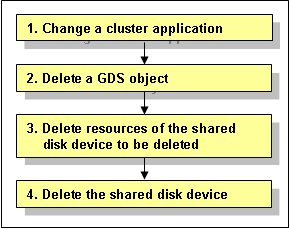
Change a cluster application.
Delete the following resources using the shared disk device to be deleted from a cluster application:
Fsystem resource
Gds resource
See
To change the configuration of a cluster application and delete a resource, see "8.1.1 Changing the Cluster Application Configuration."
Delete a GDS object.
Delete a GDS object related to the shared disk device to be deleted.
See
To delete a GDS object, see "Removals" in "5 Operation" in the "PRIMECLUSTER Global Disk Services Configuration and Administration Guide."
Delete resources of the shared disk device to be deleted.
Delete resources of the registered shared disk device by using the "cldeldevice" command.
For details on the "cldeldevice" command, see the manual page.
Note
When resources of the shared disk device to be deleted are registered to a GDS class, delete the shared disk device from the GDS class first, and then delete resources of the shared disk device. To delete the shared disk device from the GDS class, see the "PRIMECLUSTER Global Disk Services Configuration and Administration Guide."
Delete the shared disk device.
See "10.2 Maintenance Flow" and ask field engineers to delete the shared disk device.
To delete a network interface card used for the public LAN and the administrative LAN, you need to change a cluster application which includes resources of the network interface card to be deleted beforehand.
Figure 8.12 Procedure to delete a network interface card
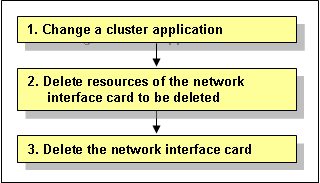
Change a cluster application.
Delete the following resources using the network interface card to be deleted from a cluster application:
Takeover network resource
Gls resource
See
To change the configuration of a cluster application and delete a resource, see "8.1.1 Changing the Cluster Application Configuration."
Delete resources of the network interface card.
Delete resources of the registered network interface card by using the "cldelrsc" command.
For details on the "cldelrsc" command, see the manual page.
Delete the network interface card.
See "10.2 Maintenance Flow" and ask field engineers to delete the network interface card.