After completing the design of the PRIMECLUSTER system and determining the configuration of the PRIMECLUSTER system to be built, install the PRIMECLUSTER system.
Since the work will be performed based on the PRIMECLUSTER system design worksheet that was created, check that all items on the design worksheet have been entered.
Install the PRIMECLUSTER system by performing the following procedure in sequence from (1).
Perform the operations described in the dotted line sections if the system design matches the described conditions.
If you are installing applications after you install the PRIMECLUSTER system, go back to the operations from the Application environment setup to the Application installation.
The screens to be used differ according to the operation. The work procedures to be performed with GUI from Web-Based Admin View and the work procedures to be performed with CLI and CUI from console screens are shown in separate boxes.
Figure 1.2 Flow of PRIMECLUSTER system installation
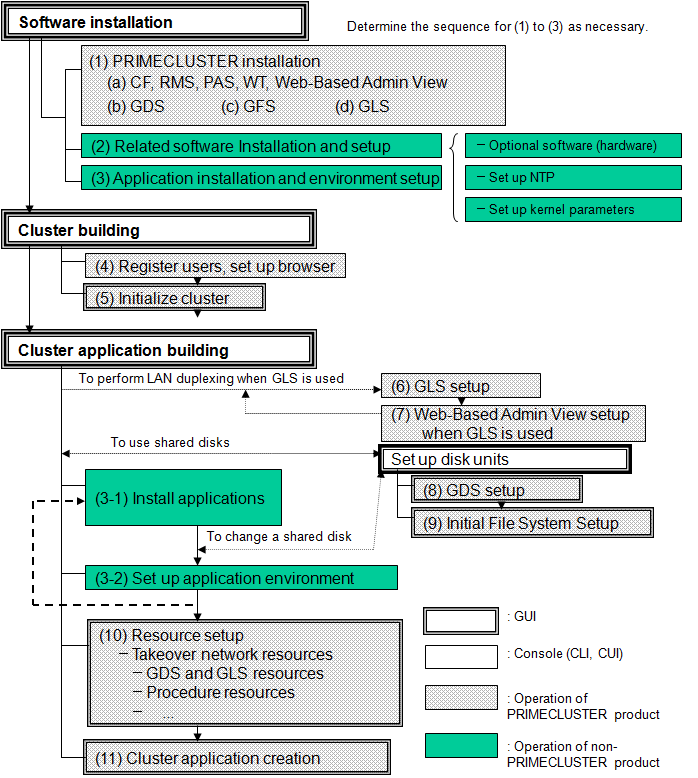
The abbreviations in the flowchart for PRIMECLUSTER system installation are explained below.
CF: Cluster Foundation
RMS: Reliant Monitor Services
PAS: Parallel Application Services
WT: Wizard Tools
GDS: Global Disk Services
GFS: Global File Services
GLS: Global Link Services
For detailed information on each item, refer as necessary to the corresponding manual reference section mentioned in the table below.
Work items | Manual reference section | Required/ optional |
|---|---|---|
System design | Required | |
Software installation | ||
(1) PRIMECLUSTER installation | Required | |
(2) Related software Installation and setup | Optional | |
(3) Application installation and environment setup | Optional | |
Cluster configuration | ||
(4) User registration/browser setup | Required | |
(5) Initial cluster setup | Required | |
Cluster application building | ||
(6) GLS setup | Optional (required to use GLS) | |
(7) Web-Based Admin View setup when GLS is used | ||
(8) GDS setup | Optional (required to use GDS) | |
(9) File system setup | Optional (required to use GFS) | |
(10) Resource setup | Optional | |
(11) Cluster application creation | Required | |
Cluster configuration in Oracle VM Server for SPARC Environments | ||
(12) Cluster systems in Oracle VM Server for SPARC environments | Chapter 12 Using PRIMECLUSTER in Oracle VM Server for SPARC Environments | Optional |
Cluster configuration in Oracle Solaris Zones Environments | ||
(13) Cluster systems in Oracle Solaris Zones environments | Chapter 13 Using PRIMECLUSTER in Oracle Solaris Zones Environments | Optional |