The Screen Transfer Method dialog box provides settings that affect screen-sharing performance during support sessions. Choose Screen Transfer Method from the OPTIONS menu to display the dialog box.
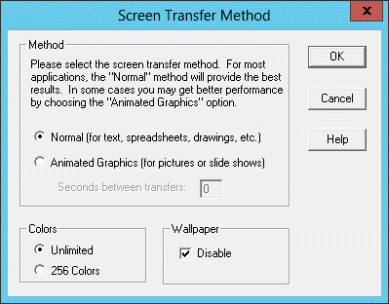
When Screen Transfers are in progress, Live Help uses compression techniques and data differencing to achieve the best transfer performance possible.
Windows(R) application screens usually contain text, some drawings, buttons to control features, and so on. The Live Help data transfer methods are optimized to handle these types of screen components. The settings in the Screen Transfer Method dialog box allow you to override Live Help's default transfer techniques.
Note
These settings will apply to Screen Transfers you receive from the Client's computer as well as Screen Transfers of your screen to the Client. If another Support Specialist joins the session, the settings from the first Specialist are used. During the session, if either Specialist changes their settings, the new settings are used for the remainder of the session.