During the Live Help Expert software installation, you had an opportunity to select the communications methods you want to use to participate in support sessions. The communications choices cover local and wide area networks as well as modems. Once the software is installed, choose Communications Setup from the OPTIONS menu to make changes to your configuration.
When you choose Communications Setup, the following dialog box displays:
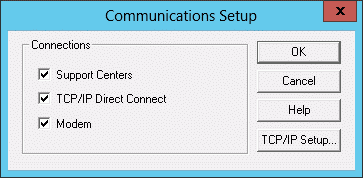
The Communications Setup dialog box shows the current setting of your connection methods. If an entry is checked, that connection method is available in the Create and Join dialog boxes.
It is easy to add or remove a connection method. Just click an entry to add the method![]() a check mark appears. To remove a method, click the entry so the check box is empty.
a check mark appears. To remove a method, click the entry so the check box is empty.