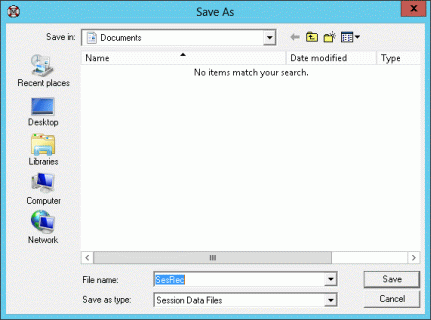Live Help Expert will save session data files with the name you specified.
When you stop recording, the Save As dialog box appears. To save the recorded session, type a file name and click the Save button. The default file name is "SesRec.lhs". If you do not wish to save the content of the session, click the Cancel button.