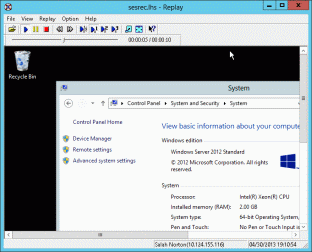
You can save the content of a session by using the session recording feature. Then you can replay the saved session data with Live Help Replay to check or analyze the operation after the session or in an offline environment.
Note
Session recording is available only when connecting to a remote computer running Live Help Client version V11.0 or later. If the connected Client is running V10.0 or earlier, this feature is not available.
If you use the Client File Exchange while recording the session using the session recording feature, Live Help Expert suspends the recording until you close the Client File Exchange window. Since the Live Help Client does not send screens to the Live Help Expert during the Client File Exchange, Live Help Expert cannot record Client's screens.