To type and send a text message follow the steps below:
Select Message Exchange from the TOOLS menu.
The Message Exchange dialog box displays, as shown in the following example:
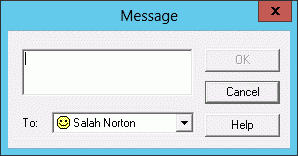
Type a message of up to 240 characters including spaces and punctuation in the edit box. When you reach the end of a line, the words wrap to the next line. You can press CTRL+ENTER to force a new line.
Note
The ENTER key sends the message, so be careful not to click it until you finish typing the message and select the recipients.
Next choose the recipient(s). If there is only one other member in the session, that person's name appears in the "To" field. If there are more members, choose Everyone to send the message to all members, or choose Select to specify several members.
If you chose Select in the "To" field, the Select dialog box displays allowing you to choose one or more members for the transfer. To select or deselect members, press and hold down CTRL then click each name.
Click OK to begin the transfer. Click Cancel to close the dialog box without sending the message.