If DS is not operating as it should due to causes such as DS machine fault or OS fault, restore DS assets according to procedures for backup/restoration.
If DS assets have not been backed up, restore according to the following procedures.
The environment in which the restoration can be performed according to the procedures described here must meet the following conditions.
IP address and the host name should be the same as the ones before restoration.
When reinstalling OS, the communication environment with CS should be complete.
The restoration procedure is as follows:
Install DS.
Newly install DS.
If DS has been installed, reinstall after uninstalling it.
Confirm Systemwalker Desktop Patrol DS which is newly installed.
Log onto the main menu and click Environment Setup.
The Environment Setup window is displayed.
Click CS/DS Settings and Status.
After completing DS installation, it will be displayed in the server list. When servers with the same host name are displayed, it indicates the information of the previous DS installation is remained, confirm the operation information and delete the server not in operation.
Execute the following command when deleting.
Installation Target of Desktop Patrol CS\FJSVsbtrs\bin\DSDelete.exe" -host <Deleted Host Name>
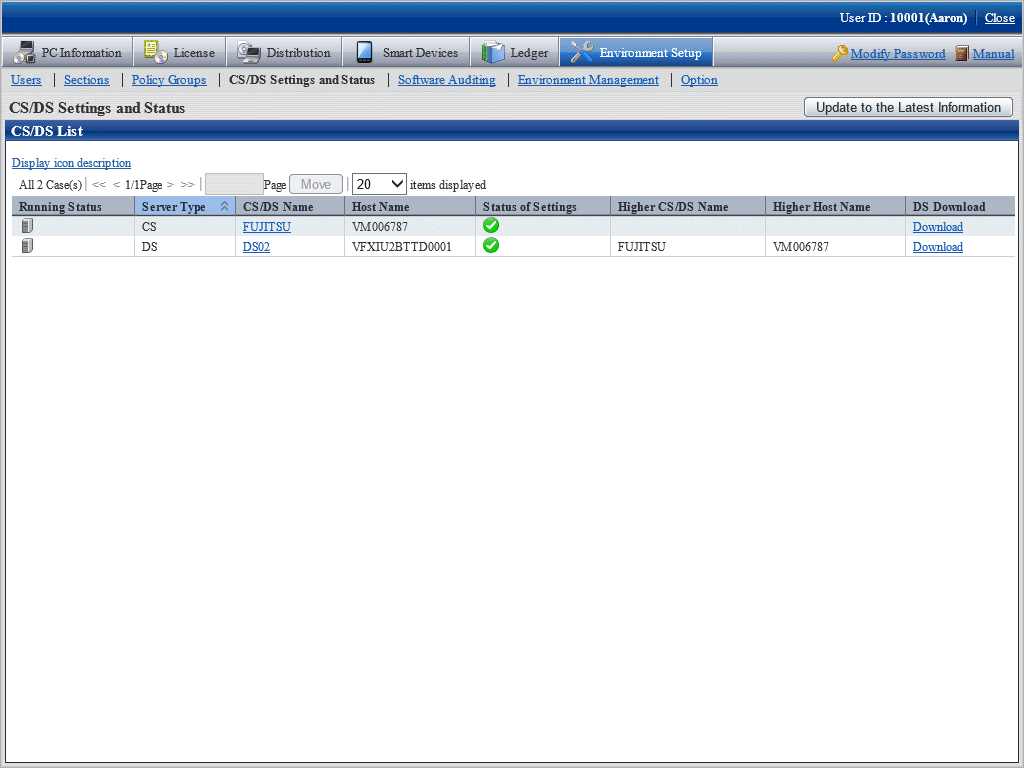
When performing the policy application under DS unit, set client policy for the new installed DS.
Click CS/DS Name of the new installed DS and perform Settings of DS.
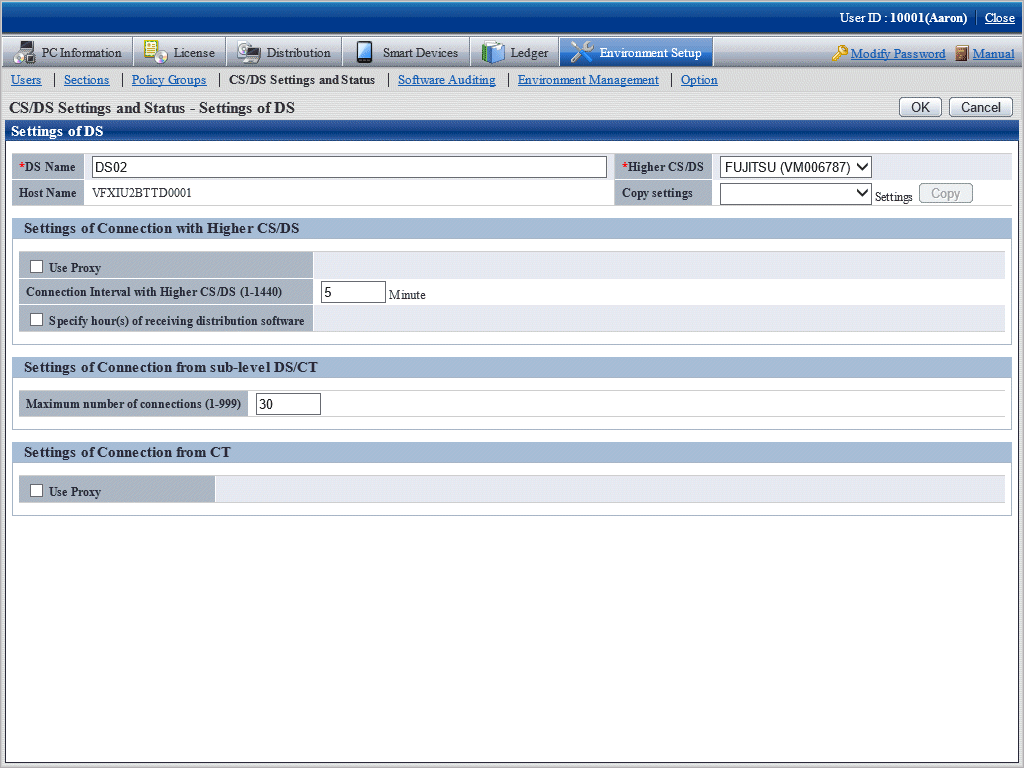
Set software distribution target server.
Click Distribution > Software Distribution of the main menu.
For detailed settings, refer to Systemwalker Desktop Patrol Operation Guide: for Administrators.