By setting the application usage prohibition policy, use of applications not permitted by the administrator can be prohibited in smart devices that have a smart device (agent) installed.
You can also prohibit use of specified applications outside of business hours only, delete application data outside of business hours, and so on.
Note
Features may be restricted due to the environment being used
When setting the policy, features may be restricted due to the environment being used.
Refer to "1.2.17 Application Usage Prohibition (Smart Device)" for details.
Steps to make prohibition effective through policy setting
Set policy
Set the policy in the Terminal Initial Settings window, or the window displayed after the Management Console is started (CT policy settings window).
Select Android > Application, and then set Application usage prohibition to Prohibit.
Also, set the following information:
Application package name for which usage is to be prohibited
Whether to prohibit usage outside of business hours only
Whether to delete application data outside of business hours
Reflect policy
The set policy will be reflected to the database.
Point
How to obtain prohibited package names
Example: To prohibit startup of the calculator
Enable Application Usage Log (Smart Device) to obtain application usage logs.
Start the calculator on the smart device. The start log will be obtained.
Start the Log Viewer to check the calculator start log.
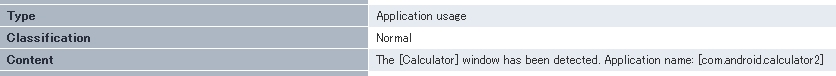
The above "com.android.calculator2" will be the prohibited package name.
Apply policy
The set policy will be applied to the smart device (agent).
Application usage operation
When using an application on the smart device (agent), the status will become one of the following:
Cannot use applications of prohibited package names
Cannot use applications of prohibited package names outside of business hours
Can use applications of permitted package names
Any application can be used
Refer to "2.4.1.19 Application (Android)" for details on how to set the policy.
When prohibited
When connecting to an application for which usage is not permitted, the following message will be displayed on the smart device (agent).
System administrator prohibits the use of this application. Uninstall it.