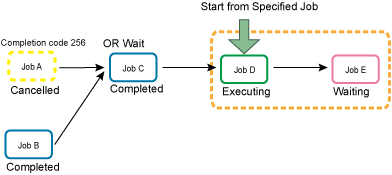This section explains the operations of jobs with "wait with OR" condition.
Operations of succeeding jobs with "wait with OR" condition
Succeeding jobs with "wait with OR" condition are started when all the following conditions are satisfied:
All preceding jobs (event wait jobs) connected immediately before the job satisfy the execution conditions
One of the preceding jobs connected immediately before the job satisfied the queuing condition and has completed normally
For example, if there is another job before the preceding job, the succeeding job waits until the other job completes normally.
The example below shows that while job X is executing, the succeeding job waits even if job A satisfies the conditions and completes normally. The succeeding job starts when job X completes normally and the execution conditions for job Y are satisfied.
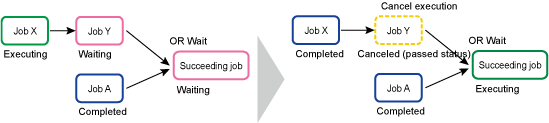
Operations of preceding jobs with "wait with OR" condition
The following describes the operations of the remaining jobs and succeeding jobs when "wait with OR" condition is used and the status of any of the preceding jobs A, B, and C changes from Executing to Completed, Abended, Canceled, Paused, or Disabled.
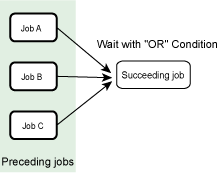
Status of | Operations of the remaining preceding jobs (A, B, C) | Operations of succeeding jobs |
|---|---|---|
Completed | Completes with the completion code 248 | Executed |
Abended | Completed with the completion code 249 | Not executed |
Canceled | Continues executing the flow | Executed if preceding jobs other than the canceled one terminate normally and the OR condition is satisfied |
Paused | Continues executing the flow | Not executed even if preceding jobs other than Paused jobs terminate normally and the OR condition is satisfied |
Disabled | Continues executing the flow | Executed if preceding jobs other than the disabled one terminate normally and the OR condition is satisfied |
Jobs that terminated with the completion code 248 cannot be restarted or recovered (Start from Specified Job/Start from Next Job/Specified Job Only), even if restart or recovery is performed for a job net containing a job that terminated with the completion code 248.
In the flow chart, the status is Canceled (passed status) and the status frame is displayed in yellow dots.
Refer to "Jobscheduler Completion Code" in the Systemwalker Operation Manager Reference Guide for information on the completion codes.
The following shows an example of operations when multiple preceding jobs are in Executing status and one of them terminates normally.
When Job A terminates normally, the succeeding job E is executed. Unlike job A, which terminates normally, preceding jobs B and C in Executing status as well as preceding job D, which was not yet started, terminate with the status Canceled (passed status).
Job A terminates normally with the completion code 0. Preceding jobs B, C and D, which became Canceled (passed status) terminate with the completion code 248.
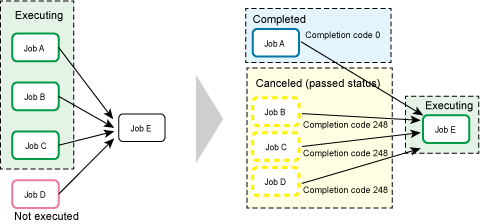
How to restart the preceding jobs with "wait with OR" condition after canceling them manually
If the preceding jobs with "wait with OR" condition are canceled manually, they will be started first when the job net is restarted. If you want to start from the canceled jobs, restart the job net. If the jobs after the ones with "wait with OR" condition abended and you want to start from the abended job, select the abended job and perform the recovery operation.
Restarting from the following state is used as an example for an explanation.
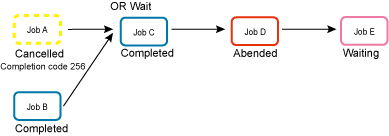
To start from Job A that was canceled, restart the job net. The orange dotted line indicates the range to start. Jobs will be started from Job A to Job C, then Job D and Job E.
Note that Job C will be executed twice in this case.
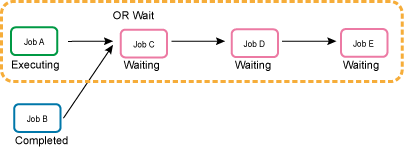
To start from Job D that abended, specify the Job D and click Start from Specified Job. The orange dotted line indicates the range to start. Job D will be started first, followed by Job E.