The title bar of the following windows will now contain the connection destination host, the subsystem number and the project name. Note that for the Add/Change-Job window and the Monitor-Job net window, this information will appear only if such display settings are made.
Recovery Change Job Net window
Monitor Job Net window
Monitor Group window
Job Net Management window
Group Management window
Add/Change-Job window (*1)
Monitor-Job net window
This information is displayed only when the Add/Change-Job window is invoked from the Recovery Change Job Net window.
The information is displayed after the name of the window (in the title bar) in the following format.
The connection destination host name is the Display name shown in the Host Properties window that is displayed from the Monitored Host Configuration window where "DEFAULT" is displayed in the Monitored host configuration name field. The project name is not displayed in the title bar of the Job Net Management window and the Group Management window. Note also that the subsystem number is not displayed when using the Standard Edition.
Project name <Connection destination host name: Subsystem number (Comment (*1)) |
"(Comment)" is displayed only when the Command Wizard is enabled in the Add/Change-Job window.
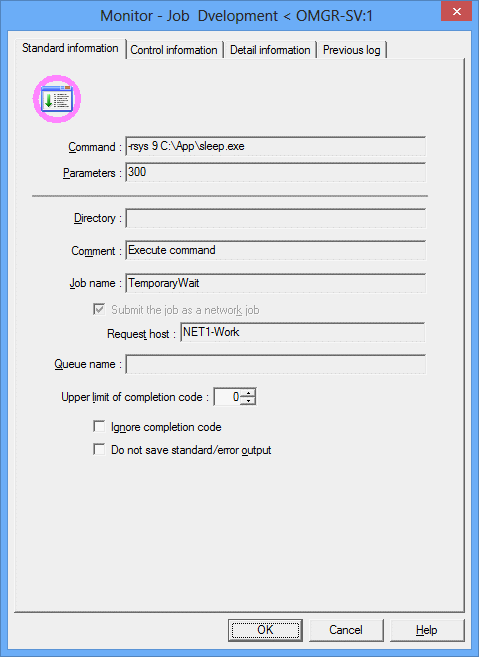
The following methods can be used to switch between display and non-display in the Add/Change-Job window and Monitor-Job net window. (Non-display is selected by default.)
Add/Change-Job window (when invoked from the Recovery Change Job Net window)
Select the Detailed Properties Title check box in the View menu of the Recovery Change Job Net window.
Monitor-Job window
Select the Detailed Properties Title check box in the View menu of the Monitor Job Net window.
Monitor-Job net window
Select the Detailed Properties Title check box in the View menu of the Monitor Group window.