Error message
[Windows versions]
MpJobsch: WARNING: 3011: Job net information not found. |
[UNIX versions]
MpJobsch: WARNING: 0011: job net information is not found |
Applicable versions and levels
Windows versions: V5.0L10 or later
Solaris versions: 5.0 or later
Linux versions: 5.2, V10.0L10 or later
Linux for Itanium versions: V12.0L10 or later
HP-UX versions: 5.1 or later
AIX versions: 5.1 or later
DS versions: V20L10
Action 1
Points to check
Were reference rights to the project assigned to the effective user of the command?
Action method
If reference rights to the project were not assigned to the effective user of the command, assign them.
Action 2
Points to check
Is the size of the log file set for Log file size on the Database tab in the Define Jobscheduler Startup Parameters window small?
Cause
The information displayed using jobschprint -f or -g is stored in jobdbn.log (n is a number between 1 and 3), which is stored in the Jobscheduler database directory.
In jobdbn.log, the start/end history information for the job net or job is recorded. Immediately after the installation, if history information is recorded in jobdb1.log, and the file size reaches the set size (*1), the history information will be recorded in jobdb2.log. Thereafter, the information will be recorded in jobdb2.log > jobdb3.log > jobdb1.log cyclically.
If the set size (*1) is small, the job net history information will be overwritten using the latest information, and the history information will not be displayed using jobschprint -f or -g.
*1: The log file size is specified in Log file size on the Database tab in the Define Jobscheduler Startup Parameters window.
Action method
Specify a suitable file size in Log file size on the Database tab in the Define Jobscheduler Startup Parameters window.
Database tab in the Define Jobscheduler Startup Parameters window
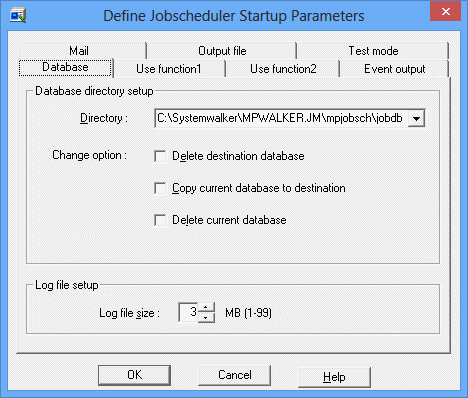
Information
If a large size is set for the log file, and the Job History window and Job Net History window are displayed in the Systemwalker Operation Manager client, it may take a while to send the information, and it may seem as if the window processing has stopped. If the size was changed, investigate if there is a problem in the display in the Job History window and the Job Net History window.