Applicable versions and levels
Windows versions: V5.0L10 or later
Solaris versions: 5.0 or later
Linux versions: 5.2, V10.0L10 or later
Linux for Itanium versions: V12.0L10 or later
HP-UX versions: 5.1 or later
AIX versions: 5.1 or later
DS versions: V20L10
Action
Points to check
Was the startup day set for a day of the week in the schedule pattern?
Cause
Even if a specific day is unscheduled, if the startup day is set for a day of the week, the job net will start when the unscheduled day and the day of the week set as the startup day overlap.
For example, the schedule pattern for using every Monday and the 15th of each month as startup days(V13.8.0 or later) is as follows:
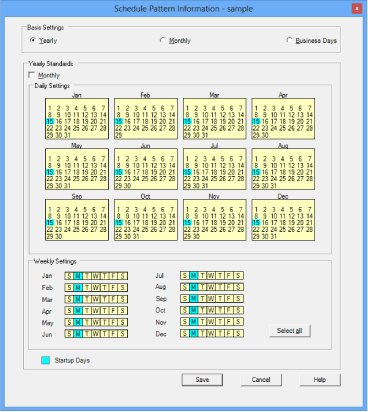
The job net startup days using this schedule pattern are as follows.
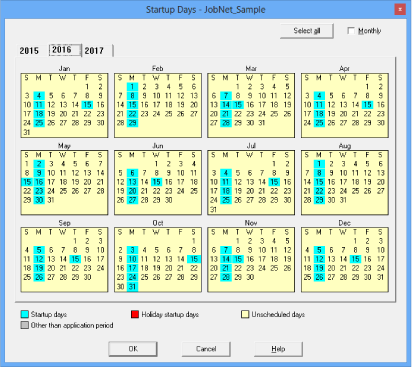
If the 15th of each month is set as an unscheduled day from the above schedule pattern, the schedule pattern is as follows:
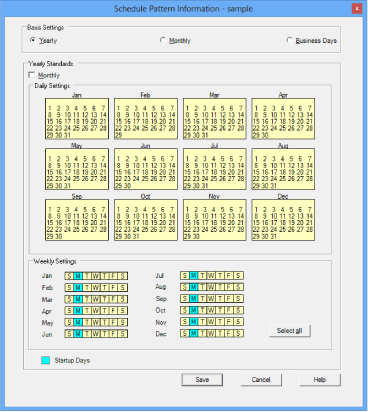
The job net startup days using this schedule pattern are as follows.
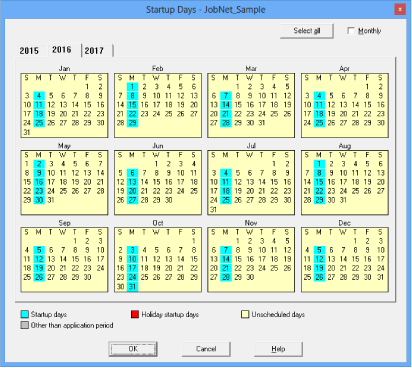
Every Monday is set as the startup day, so in this case, the job net will start on January 15th, even if the 15th of each month is set as an unscheduled day.
Action method
Set the unscheduled day in the Startup Days window or the Application Plan window.