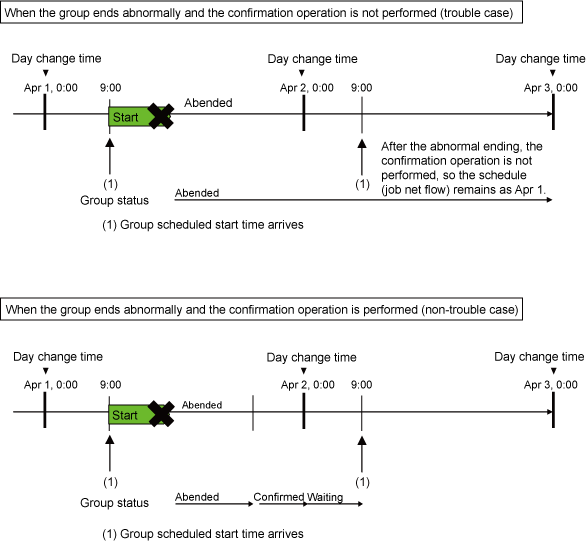Applicable versions and levels
Windows versions: V5.0L10 or later
Solaris versions: 5.0 or later
Linux versions: 5.2, V10.0L10 or later
Linux for Itanium versions: V12.0L10 or later
HP-UX versions: 5.1 or later
AIX versions: 5.1 or later
DS versions: V20L10
Action
Points to check
Did the group end abnormally, or was it canceled, last time?
In this case, was the confirm operation performed for the job net?
Cause
If you specified Validate group confirmation (*1) in the Advanced Settings for Verification window displayed when you click Details under Verification at error occurrence in the Use function1 tab in the Define Jobscheduler Startup Parameters window, the next time that the group that ended abnormally or was canceled is started will be suppressed by Jobscheduler until the confirm operation is performed.
*1: On V13.2.0 or earlier, open the Define Jobscheduler Startup Parameters window and specify this setting in the Use function1 tab.
Action method
If action is required, take the action and then perform the confirm operation for the group.
If no action is required for all groups, clear Validate group confirmation and then restart the Jobscheduler service/daemon.
If the confirm operation was performed for the group after the day change time elapsed, the start of the group for the current day will be rescheduled at that point. An example is shown in the figure below.
If the execution condition for the group has been prepared when the confirm operation is performed, the group will start instantly. If the execution condition for the group has not been prepared, the group will have the "Waiting" status.