Job nets can be started automatically based on schedules that are set up by specifying the execution conditions and the startup days for each job net.
However, if multiple job nets are run with the same holidays, the startup days will need to be set up, taking into account the holidays for each job net, and so shift processing will become complicated.
In such cases, consider creating a calendar that specifies job net holidays. The startup schedule for job nets can then be set up by combining the job net holiday calendar with the definitions for job net startup days.
For example, suppose there is a head office and a branch office with different holidays, and the business operations of both the head office and the branch office are conducted using multiple respective job nets. In this case, create different holiday calendars for the head office and the branch office. Use the head office holiday calendar for the head office, and the branch office holiday calendar for the branch office. Then, for each office, set up actions (such as shift processing) beforehand for situations where a startup day coincides with a holiday.
This way there is no longer any need to be aware of the respective holidays when setting up the startup days for each job net. Situations where the startup days coincide with holidays will also be dealt with automatically, making it much easier to set up the startup days.
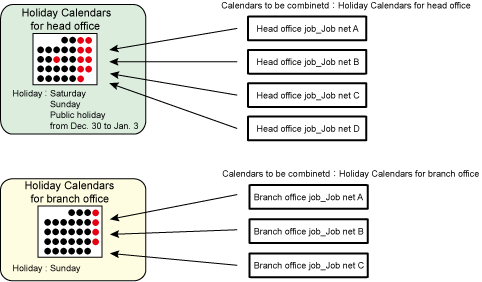
Note that when Systemwalker Operation Manager is installed, the SYSTEM_CALENDAR is provided as the standard calendar. The SYSTEM_CALENDAR is used for schedules for turning the power on and off, but it can also be used as a holiday calendar for job nets. If job net holidays are the same as the holidays in the SYSTEM_CALENDAR, there is no need to create additional calendars.
Consider creating additional job net holiday calendars (other than the SYSTEM_CALENDAR) as required if job net holidays differ from the SYSTEM_CALENDAR, or if there are different holidays for different business operations and multiple calendars need to be used for each business operation.
Refer to "3.1 Using the SYSTEM_CALENDAR" for details on the SYSTEM_CALENDAR.
Note the following points when creating calendars:
Only the SYSTEM_CALENDAR can be used to schedule when the power is turned on and off.
There is no upper limit for the number of calendars that can be registered, but it is recommended that you register a maximum of 100.
If large numbers of calendars are registered or when the calendar is edited, it may delay the processing of the arrival of the day change time.
Changing calendars after job net schedules have been set up will affect the schedules that have already been set up, just as altering the day change time affects existing schedules. Refer to "3.1.1 Effects of Changing the Calendar" for details.