This paragraph explains procedures for deleting definition of the inter-box backup environment.
Figure F.7 Explanatory drawing of deleting of the inter-box backup environment definition
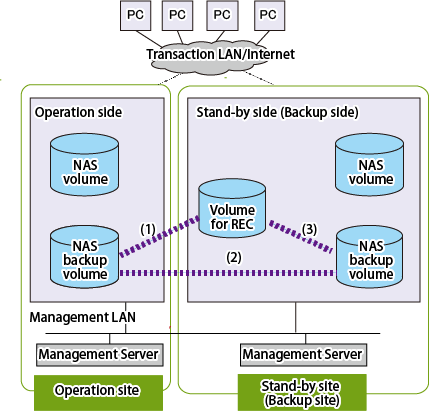
Work in the operation site (device in the operation side)
In the case REC session exists between NAS backup volume and the volume for REC, stop the REC session (1).
In the case REC session exists between NAS backup volume and the backup volume of the device in the stand-by/backup side, stop the REC session (2).
In the case QuickOPC session exists between the volume for REC and the backup volume, stop the QuickOPC session (3).
Delete the copy pair definition and copy group definition of (1), (2), and (3).
Work in the stand-by/backup site (device in the stand-by/backup side)
Delete the copy pair definition and copy group definition of (1), (2), and (3).
Delete the volume for REC and the backup volume.
Information
In the case of deleting the NAS environment after deleting the inter-box backup environment definition, refer to "Deleting of NAS Environment" in the ETERNUS SF Storage Cruiser Operation Guide.