Inter-box backup supports the following two site configurations.
Inter-box backup in the same site
This is a backup configuration in case of device failure.
The Management Server manages an operation side and a stand-by/backup side.
Inter-box backup between different sites
This is a backup configuration in case of sites being suffered from disaster.
The Management Server at each site manages an operation side and a stand-by/backup side.
Figure F.6 Inter-box backup between different sites (assuming device failure and sites being suffered from disaster)
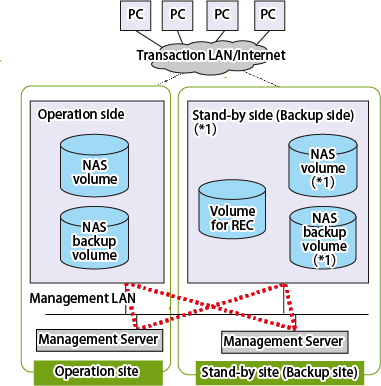
*1: When using as a device exclusively for backup, the NAS function is not needed. Also, NAS volume is not needed and the backup volume need not be NAS volume, either.
Point
In the case of authentication servers in both the operation site and the stand-by site, setup the redundant authentication servers by using them. For how to register redundant authentication servers, refer to "Authentication Server Setup" in the ETERNUS SF Storage Cruiser Operation Guide or ETERNUS SF Express Operation Guide.
Either configuration provides the function able to perform the same backup operation.
This section explains backup/restore operation procedures.