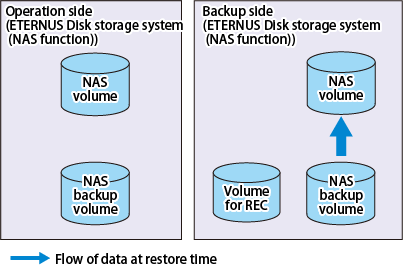Overview of the restoration procedures is explained below.
For details of the restoration procedures, refer to "F.2 Operation of Inter-box Backup".
In Case of Recovering from NAS Backup Volume in Operation Side
In the operation side, restore data from the NAS backup volume to a NAS volume.
Figure F.2 Explanatory drawing of restore
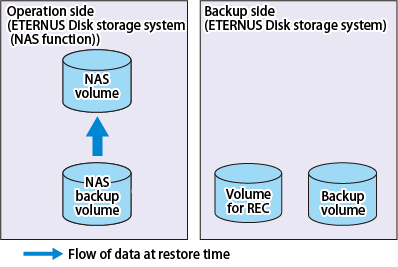
In Case of Recovering from Backup Volume in Backup Side
When a REC session exists between a NAS backup volume in the operation side and a volume for REC in the backup side:
In the backup side, copy the data from the backup volume to the volume for REC using QuickOPC in the reverse direction.
Recover the data from the volume for REC to a NAS backup volume in the operation side using REC in the reverse direction.
In the operation side, restore the data from the NAS backup volume to a NAS volume.
Figure F.3 Explanatory drawing of restore
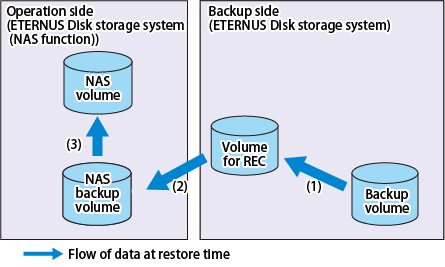
When no REC session exists between a NAS backup volume in the operation side and a volume for REC in the backup side:
Copy the backup volume in the backup side to the NAS backup volume in the operation side using REC.
In the operation side, restore the data from the NAS backup volume to a NAS volume.
Figure F.4 Explanatory drawing of restore
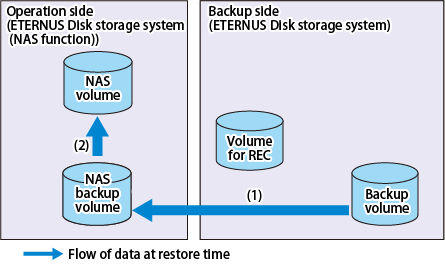
In Case of Recovering by Switching to Stand-by Side
Restore data from NAS backup volume to NAS volume in the stand-by side. Alternatively, mount the NAS backup volume.
Figure F.5 Explanatory drawing of restore