Outline
The execution schedule and current status of the Automated Operation Process are displayed in a list.
The execution schedule shows the schedule for the next 24 hours after the display start time. Color and character coding are used to indicate the current Automated Operation Process status. The Automated Operation Processes displayed in the 24-hour schedule are the same as the Automated Operation Processes displayed in the Gantt chart.
Calling sequence or built-in sequence
Use the following procedure to display this window:
Log in to the Web console and select a process group.
Click the Process Status submenu of the Process Management tab.
Click the list display switch button (icon).
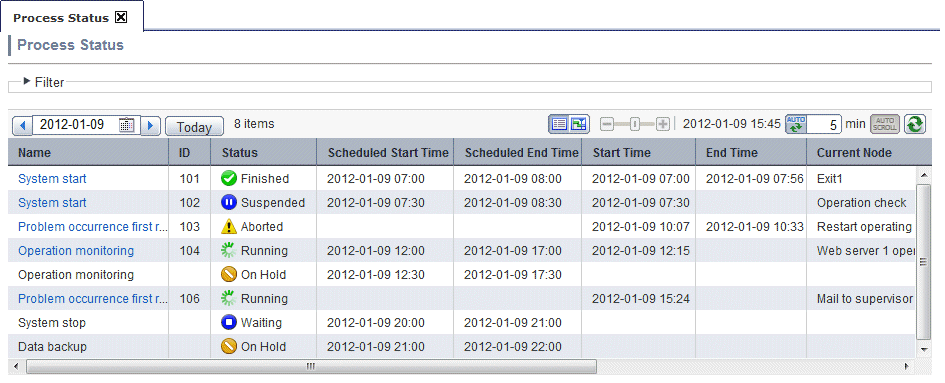
![]() (Updates to the latest information)
(Updates to the latest information)
Update the information to the latest information.
AutoRefresh
The list display is updated automatically at the specified update interval. The default setting is set to automatically update at 5-minute intervals. A value from 5 to 20 (minutes) can be specified for the update interval. The automatic update only occurs when today's information is displayed. If the server date changes when automatic update is enabled, today is displayed automatically.
The relationship between the Process Status tab and automatic updates is the same as for Gantt charts.
Specify the date
Specify the date for the information to be displayed in the list. The initial display will display today's information. The date selection can be specified using a date calendar. When Today is selected, the display will return to the display for today.
If a past date is specified, the past schedule and performance information will be displayed in the Gantt chart. A date as far back as Jan 01 of the year before last can be selected.
If a future date is specified, the future schedule information will be displayed in the Gantt chart. A date as far into the future as Dec 31 of the year after next can be selected.
Server time
The Management Server system time when the information was updated is displayed.
The following information is displayed in the list:
Name
This is the process instance name.
ID
This is the process instance ID.
Status
This is the process instance status.
Exit | The Exit Node is reached and the Automated Operation Process finishes. |
Running | The Automated Operation Process is running normally. |
Waiting | The Automated Operation Process is scheduled and waiting to be executed. |
Suspended | The Automated Operation Process has been paused. When a user performs the Suspended operation, the status changes to "paused". To change the status to "running" again, the user performs the Resume operation. In this state, only the Resume operation is possible. This operation is performed in the process instance details window. |
Error | An error has occurred in the Automated Operation Process. This process has this status if the Java Action value that was set for the process definition or node, or the value that was set for the Activity Node role, is invalid. |
On Hold | The Schedule Definition has been put on hold. Even if the startup day/start time are satisfied, the Automated Operation Process will not be started until the user performs the OnHold cancellation operation. |
Aborted | The Automated Operation Process has been canceled. When a user performs the Abort operation, the status changes to Abort This operation is performed in the process instance details window. |
Scheduled Start Time
The Automated Operation Process scheduled start time is displayed in the format yyyy-MM-dd hh:mm.
Scheduled End Time
The Automated Operation Process scheduled end time is displayed in the format yyyy-MM-dd hh:mm.
Start Time
The Automated Operation Process start date is displayed in the format yyyy-MM-dd hh:mm.
End Time
The Automated Operation Process end time is displayed in the format yyyy-MM-dd hh:mm.
Current node
The process instance node position is displayed.
Status | Displayed node |
|---|---|
Exit | Exit Node. |
Running | Node being processed. If there are multiple current nodes, only the latest node (the node that was transitioned to last) will be displayed. |
Waiting | None. |
Suspended | Paused node. |
Error | Node in which the error occurred. |
On Hold | None. |
Aborted | Canceled node. |
Process Definitions
This is the process definition name.
Schedule Definitions
The Automated Operation Process start type is displayed.
Schedule Definitions name | This is displayed if the UDA set for the Schedule Definition is used to start the Automated Operation Process. |
Blank | This is displayed if the Automated Operation Process is started from the process definition after the UDA was specified. |
List View
The initial display is sorted into time series for the scheduled start time (or actual start time) and then displayed.
Automated Operation Processes started from the process definition are also displayed.
Subprocesses are not displayed in a list.