When the following kinds of monitored events occur, the Automated Operation Process will be started automatically by the event discovery trigger:
Errors that have occurred on the Business Server
Thresholds being exceeded for performance monitoring items
Start and stop of a specific service/application
To start the Automated Operation Process from the event, the event notification command is executed.
If the above type of event occurs, configure the monitoring software settings so that the event notification command is executed on the Management Server using the monitoring software.
The figure below shows the relationship between the event notification command and the monitoring software.
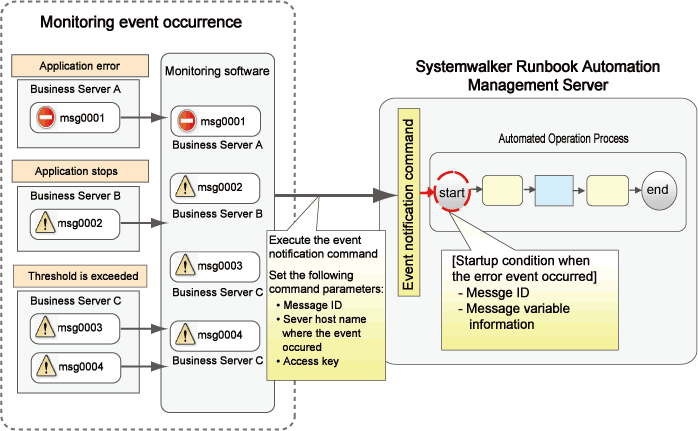
In the monitoring software, set the message ID for when the event occurs, the host name of the server in which the event occurs and access key in the parameters, and execute the event notification command.
The event notification command notifies the content that was set in these parameters to the Management Server. The value notified to the Management Server is determined as matching/not matching the start condition set for the Automated Operation Process. If the value is determined as matching the start condition, the Automated Operation Process is started.
Refer to "3.2.3.4 Automated Operation Processes That Will Start in Response to an Event" for information on the start condition settings.
In the following example shown below, the event notification command uses event ID: 0001, event occurrence server name: test.
Obtain the access key.
The access key is information that identifies the Automated Operation Process that is to be started from an event. Obtain the access key using the Web console.
From the Automated Operation Process Group list displayed in System Administration >> Process Group Settings of the Web console, select the Automated Operation Process Group containing the start target Automated Operation Process. Click Access Key in the Details tab of the Automated Operation Process group.
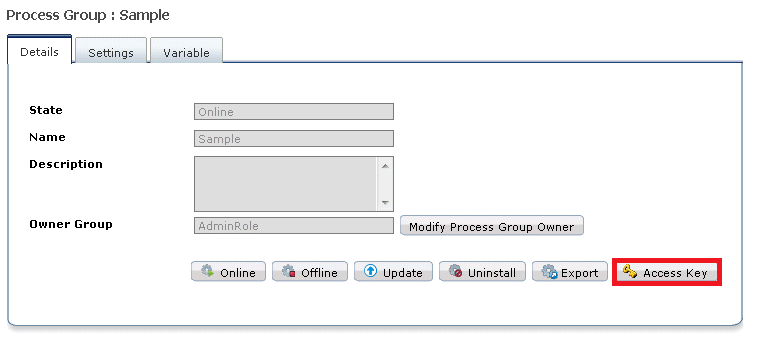
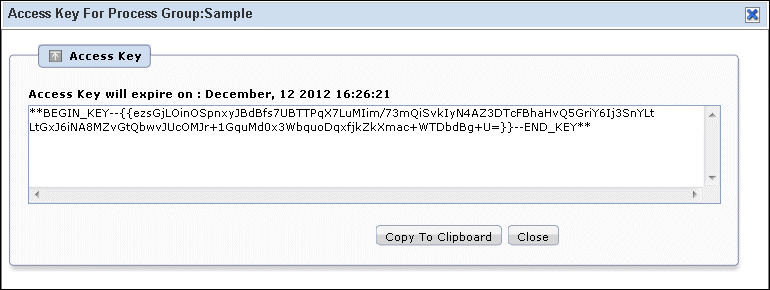
Configure the settings so that the event notification command is executed on the Management Server, using the monitoring software, when the monitored event occurs.
Set the message ID, host name, and access key as event notification command parameters.
Example:
swrba_notifyevent -msgID 0001 -host test -comment "database error" -key "**BEGIN_KEY--{{ezsGjLOinOQR0HscigWbH1b9sMuLVy+JMIim/73mQiQxzknJkz4atTcFBhaHvQ5Gy1Br/Buo6XztLtGxJ6iNA8MZvGtQbwvJIfNUXHmeovS+jc5Hdhb/IzqxfjkZkXmac+WTDbdBg+U=}}--END_KEY**" |
Refer to "swrba_notifyevent (Event Notification Command)" in the Systemwalker Runbook Automation Reference Guide for information on the event notification command.
Refer to "7.8 Checking Automated Operation Processes" for information on how to check the Automated Operation Process that was started.