The HA cluster setup procedure is shown below.
The sequence of the HA cluster setup procedure is shown below.
Perform the setup by first installing the primary master server and then the secondary master server, in order to build a master server replicated configuration.
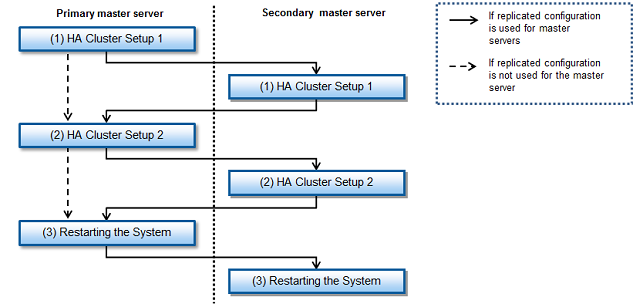
Note
If setup fails, refer to the messages output during the setup operation and/or setup log file (/var/opt/FJSVbdpp/log/bdpp_setup.log) to diagnose the failure. Then, remove the cause of the failure and perform setup again.
Execute HA cluster setup 1.
This must be done on the primary master server first and then the secondary master server in order to build a master server replicated configuration.
Set the cluster interconnect and activate it.
Edit the /etc/sysconfig/network-scripts/ifcfg-ethX file
Edit "ONBOOT" in the "/etc/sysconfig/network-scripts/ifcfg-ethX" file as follows:
ONBOOT=yes
Note
ethX is the network interface used for the cluster interconnect.
Specify a numeral at X.
Check the cluster interconnect
Use the command below to check the status of the interface for the interconnect:
# ifconfig <relevant interface> <Enter>
If the output results of the above command indicate that the relevant interface status is not "UP", execute the following command, then check that the interface is "UP".
# ifconfig <relevant interface> up <Enter>
Execute cluster_setup.
# /opt/FJSVbdpp/setup/cluster_setup <Enter>
Execute HA cluster setup 2.
This must be done on the primary master server first and then the secondary master server in order to build a master server replicated configuration.
Execute cluster_setup2.
# /opt/FJSVbdpp/setup/cluster_setup2 <Enter>
Restart the system.
This must be done on the primary master server first and then the secondary master server in order to build a master server replicated configuration.
# shutdown -r now <Enter>