The table view sample displays and updates data in the table format using the JFTableView class.
The table view sample uses the following classes:
JFTableView
JFCheckList
JFGroupbox
JFPanel
Figure 1.20 Table view basic function sample
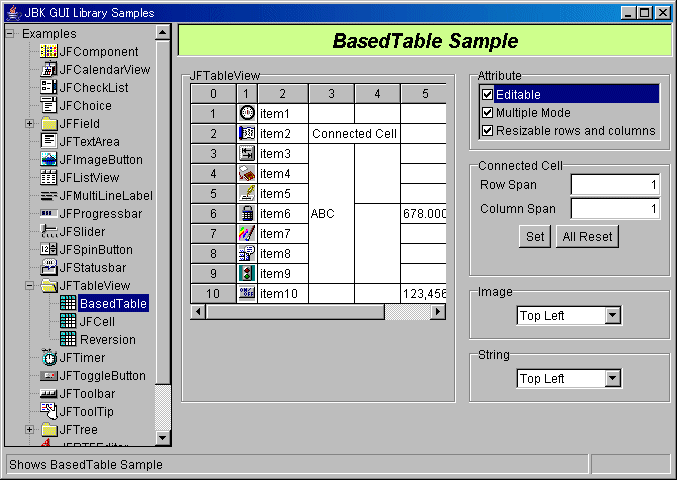
Operation method
JFTableView
Displays and operates the table view.
Properties
The item containing a check in the check box is enabled.
Edit: Updates the table view.
Multi selections: Multiple selections are enabled for each cell.
Size change of row and column: The size of the lines and columns can be changed.
Combined cells
Displays the selected cell information and specifies the option for connecting cells.
Vertical Multiple/Horizontal Multiple: Displays the selected cell information. To connect the cell, specify the cell scale factor.
Settings: Sets the connecting cell with the specified vertical and horizontal scale factors.
Clear all: Releases the connecting cell.
Location of image show
Specify the position for displaying the image. Specifiable positions are as follows:
View positions: top left/top/top right/left/center/right/bottom left/bottom/bottom right/all/icon status
Location of text show
Specify the position for displaying the character string. Specifiable positions are as follows:
View positions: top left/top/top right/left/center/right/bottom left/bottom/bottom right
Source codes
Table view basic function sample:"Sample Storage Destinations"/jftableview/simple/JFTableViewSample.java