The color reversion sample places the remote cell between the local cells and reverses the remote cell using the application of the JFTableView class. The most number of cells in the local color wins the game.
The color reversion sample uses the following classes:
JFTableView
JFStatusbar
Figure 1.21 Color reversion sample
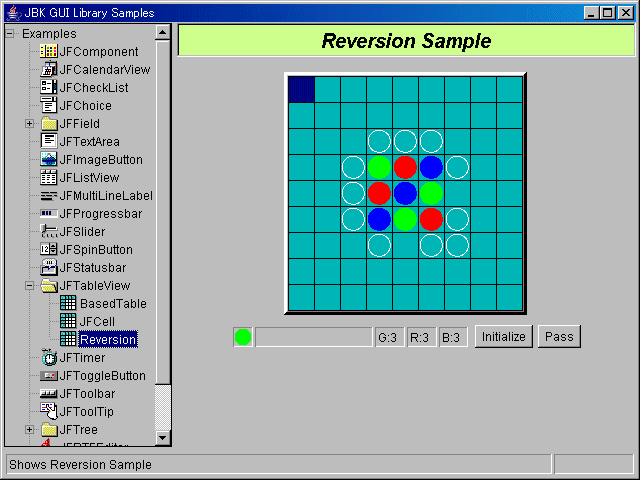
Operation method
Double-click the cell so that the remote cell (red/blue) is placed between local cells (green). White circles indicate the positions the local cells can be positioned.
Status bar
Displays the game progress and the number of cells gained thus far.
Initialization
Pressing the button initializes the game.
Pass
Press the button if there is no position for reversing the remote color. Pressing this button transfers the right to the remote system.
Source codes
Color reversion sample:"Sample Storage Destinations"/jftableview/reversion/Reversion.java