The status bar sample uses the JFStatusbar class.
Figure 1.19 Status bar sample
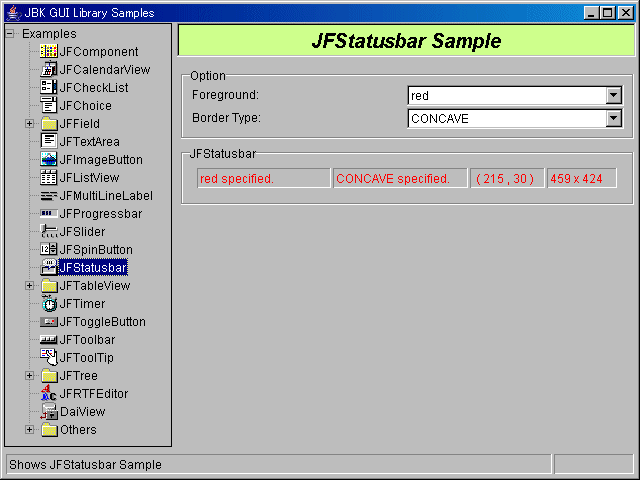
Operation method
Options
Foreground color
Select the foreground color of the status bar with Choice.
Pane line types
Select the type of the status bar pane with Choice. Specifiable types are as follows:
Types of gridlines: concave/convex/plane
JFStatusbar
Displays the following items in sequence from the left on the status bar pane.
Foreground color
Pane line types
Position of mouse coordinates (Initially set to the upper-left of the "Result Display Section" on the [Sample Integration] screen.
Window size (Initially set to the size of the "Result Display Section" on the [Sample Integration] screen.
Source codes
Status bar sample:"Sample Storage Destinations"/jfstatusbar/JFStatusbarSample.java