This section describes Symfoware backup server operation.
Before backup server operation, refer to "4.2.4 Pre-preparation" to configure the environment required for Symfoware backup server operation.
Perform backup by "12.7.2 swsrpbackup_symfoware(Symfoware backup command execution command)".
Specify a backup volume as backup destination in a replication group. In backup operation of multiple generations, perform backup operation while switching replication groups.
Unit of backup
Perform backup operation per either of the following backup units:
Unit of backup | Explanation |
|---|---|
Log group | Back up transaction volumes contained in a log group at one time. |
Transaction volume | Perform backup on a per transaction volume basis. |
Backup method
Use either of the following methods for backup:
Backup method | Explanation |
|---|---|
Normal dump | Back up database along with archive log (normal operation). |
Reference dump | Back up database separated from archive log for the sake of long storage. |
Note
If you specify a transaction volume and perform backup, you cannot specify the reference dump of a transaction volume containing multi-database space (physical structure where one table and index are allocated to multiple database space).
If you perform backup by reference dump, you should use the Symfoware rdbrtr command to set Inhibit Update (data unwritable status) to all DSI (expressing the storage structure for a table) in a transaction volume to be backed up.
Backup to secondary media
At Symfoware backup time, the following files are output in the recovery control file output destination directory:
Recovery control file
This is a file used for recovery.
Backup history file
This is a file used to display backup history.
If you use tape backup software to back up a backup volume to secondary media, back up the above files, as well at the same time.
In backup to secondary media, take the following procedure:
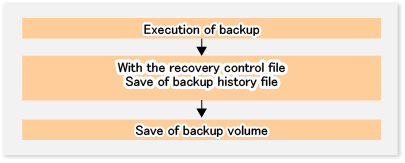
Perform backup
Perform the steps mentioned in "4.2.5.1 Performing backup".
Back up a recovery control file and a backup history file.
At backup time, a recovery control file and a backup history file are output in a folder next to the recovery control file output destination directory.
Back up all the files under the following folder to the secondary media:
< Recovery control file destination directory >\<LogGroupName_RdbName>\<RpGroupName> LogGroupName_RdbName ... Log group name (*1) + "_" + RDB system name (*1) RpGroupName ... Replication group name (*1) *1: Log group name, RDB system name, group name that were specified at backup time
For recovery control file output destination directory, refer to "11.1.1.7.1 Backing up a target directory for output of the recovery control file".
Note
At backup time, a recovery control file and a backup history file are output in the Symfoware server.
When backing up those files to the secondary media, copy them to the backup server from the Symfoware server to back up to the secondary media.
The following is an example of using a network drive to copy to the backup server:
Allocate a temporary area on the backup server as a network drive (z:).
net use Z: \\BK-SV\<shared name> |
Copy the file by the XCOPY command (file ownership and ACL information are also copied by I/O switch).
xcopy < Recovery control file output destination directory >\<LogGroupName_RdbName>\<RpGroupName> Z:\<LogGroupName_RdbName>\<RpGroupName> /e /s /y /F /O /X /R /H |
On the backup server, back up the recovery control file and the backup history file onto the secondary media.
Deallocate the network drive.
net use Z: /delete |
Back up backup volumes
Back up backup volumes to the secondary media.
Point
Store as a set the information on the recovery control file and the backup history file that were backed up at step 2 and the backup volume information that was backed up at step 3.
Recover the data saved as backup by "12.7.3 swsrprestore_symfoware(Symfoware recovery execution command)".Specify a backup volume as recovery source in a replication group.
Unit of recovery
Perform recovery operation per either of the following recovery units:
Log group
Recovery transaction volumes contained in a log group at one time.
Multiple (or one) transaction volumes in the same log group
Use a device list file to recover multiple (or one) transaction volumes in the same log group at one time.
For the description method for device list file, refer to 4.1.5.3.1 Describing a device list file".
Transaction volume
Recover on a per transaction volume basis.
Recovery method
For data backed up by normal dump, use either of the following methods to recover:
Recovery to the latest status
Restoring of a specific point in time by specifying the end point of recovery
Specify the recovery point by the -e option of "12.7.3 swsrprestore_symfoware(Symfoware recovery execution command)" to recover. For more information on recovery point, see the Symfoware Server manual.
Restoring of the point in time of backup
Specify the -a option for "12.7.3 swsrprestore_symfoware(Symfoware recovery execution command)".
For data backed up by reference dump, do not specify the recovery method by "12.7.3 swsrprestore_symfoware(Symfoware recovery execution command)" (-e option or -a option not specified). Otherwise, specify the -a option to recover.
Note
At recovery time, the status of database space to be recovered should be access-inhibited. For how to make the status access-inhibited, refer to the Symfoware Server manual.
When recovering transaction volumes contained in a log group individually, the database administrator should be responsible to make consistent inter-table relationships in the log group.
When performing "Recovery to the latest status" or "Restoring of a specific point in time by specifying the end point of recovery", create on the Symfoware server a file in which archive log backup file names required for recovery are listed and specify it at recovery time. However, this is applicable only when archive log files are stored on external media. For the file description method, see the Symfoware Server manual.
If recovery operation fails due to free space shortage in a working directory, use the -w option of "12.7.3 swsrprestore_symfoware(Symfoware recovery execution command)" to use another directory as a temporary working directory and retry recovery.
When performing "Restoring of a specific point in time by specifying the end point of recovery" or "Restoring of the point in time of backup", the process of recovering Symfoware management information is done. Since this process is performed as parts of the recovery processes, the command processing takes time.
If a backup method for recovered data (normal dump or reference dump) exists in the log group, recovery cannot be done on a per log group basis.
Recovery from secondary media
In recovery from secondary media, recover to the backup volume at backup time to recover. You cannot recover it directly to the transaction volume from the secondary media.
The recovery procedure from secondary media is as follows:
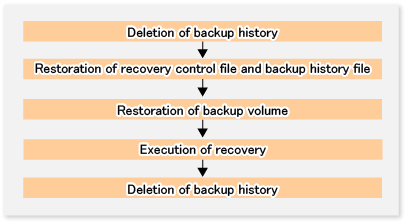
Delete backup history.
If backup history exists in the same log group and replication group as when backup was taken, delete the backup history beforehand.
Recover a recovery control file and a backup history file.
Recover the recovery control file and the backup history file that were backed up in "Backup to secondary media".
Recover them to the following directory:
< Recovery control file output destination directory >\<LogGroupName_RdbName>\<RpGroupName> LogGroupName_RdbName ... log group name (*1) + "_" + RDB system name (*1) RpGroupName ... Replication group name (*1) *1: Symfoware server name, Log group name, RDB system name, group name that were specified at backup time |
For the recovery control file output destination directory, refer to "11.1.1.7.1 Backing up a target directory for output of the recovery control file".
Note
Recover the recovery control file and the backup history file so that the ownership and access right to the files become the same as backup time.
When recovering to the backup server the recovery control file and the backup history file that were backed up in "Backup to secondary media", make a copy from the backup server to the recovery control file output destination on the Symfoware server.
The following is an example of using a network drive to make a copy to the Symfoware server:
Allocate a temporary area on the backup server as a network drive (Z:). (Perform on Symfoware server)
net use Z: ¥¥BK-SV¥<shared name> |
Recover from the secondary media to the temporary area the recovery control file and the backup history file that were backed up in "Backup to secondary media". (Perform on backup server)
Copy the files by the XCOPY command. Copy the file ownership and ACL information as well by I/O switch. (Perform on Symfoware server)
xcopy Z:\<LogGroupName_RdbName>\<RpGroupName> < Recovery control file output destination directory >\<LogGroupName_RdbName>\<RpGroupName> /e /s /y /F /O /X /R /H |
Deallocate the network drive. (Perform on Symfoware server)
net use Z: /delete |
Recover backup volume
Recover backup data from the secondary media to the backup volume in the group used for backup.
Perform recovery.
Specify the same log group and replication group as backup time to perform recovery.
Delete backup history.
Deleting backup history deletes the recovery control file and the backup history file that were used for recovery.
Refer to and delete backup history information.
Perform this action by "12.7.4 swsrphistory_symfoware(Symfoware backup history delete/display command)".
Perform this action by "12.7.4 swsrphistory_symfoware(Symfoware backup history delete/display command)".