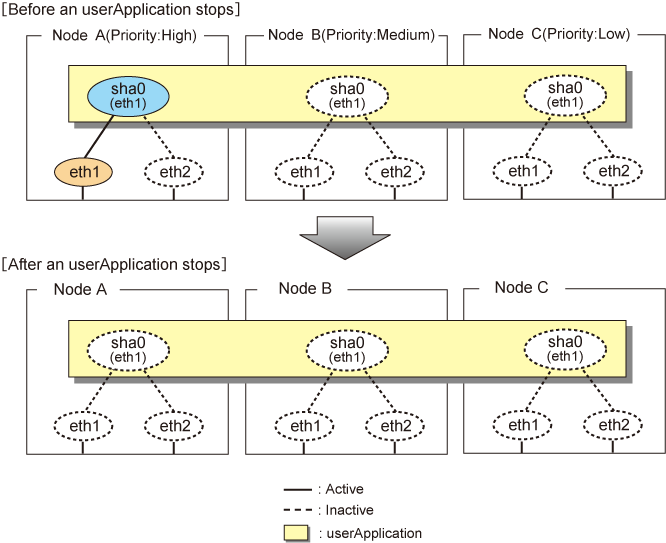There are three types of IP takeover feature in NIC switching mode. For detail, refer to "5.4.2.1 Starting".
The physical interface (eth1) for each node becomes active when the redundant control function starts up for logical IP takeover. Once the userApplication starts up, takeover virtual interface (eth1:1) then becomes active on the operating node which has higher priority.
Figure 5.31 Start-up behavior of NIC switching mode (logical IP takeover) illustrates start-up behavior of logical IP takeover.
Figure 5.31 Start-up behavior of NIC switching mode (logical IP takeover)
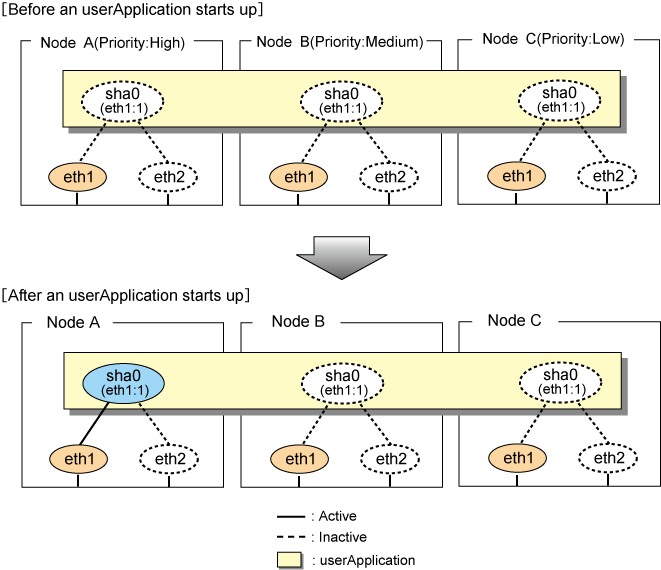
The physical interface (eth1) for each node becomes active when the redundant control function starts up for the physical IP takeover I. Once the userApplication starts up, it activates the physical interface (eth1) by allocating the takeover IP address to the physical interface (eth1) on the operating node, which has a higher priority. During this process, the physical interface (eth1) on the standby node maintains its state.
Figure 5.32 Start-up behavior of NIC switching mode (physical IP takeover I) illustrates start-up behavior of the physical IP takeover I.
Figure 5.32 Start-up behavior of NIC switching mode (physical IP takeover I)
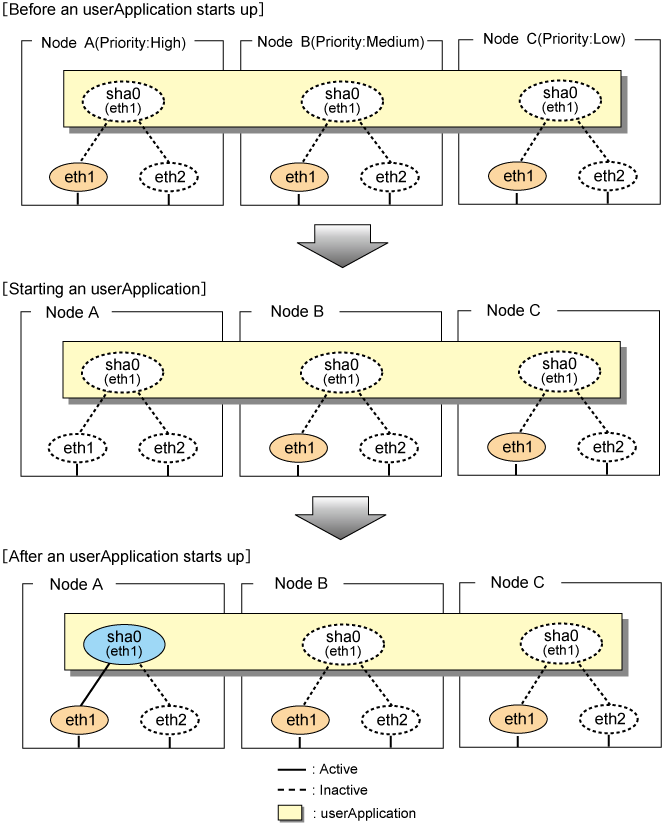
The physical interface (eth1) for each node stays to be inactive when the redundant control function starts up for the physical IP takeover II. Once the userApplication starts up, it activates the physical interface (eth1) by allocating the takeover IP address to the physical interface (eth1) on the operating node, which has a higher priority. While this process takes place, the physical interface on the standby node remains inactive.
Figure 5.33 Start-up behavior of NIC switching mode (physical IP takeover II) illustrates start-up behavior of physical IP takeover II
Figure 5.33 Start-up behavior of NIC switching mode (physical IP takeover II)
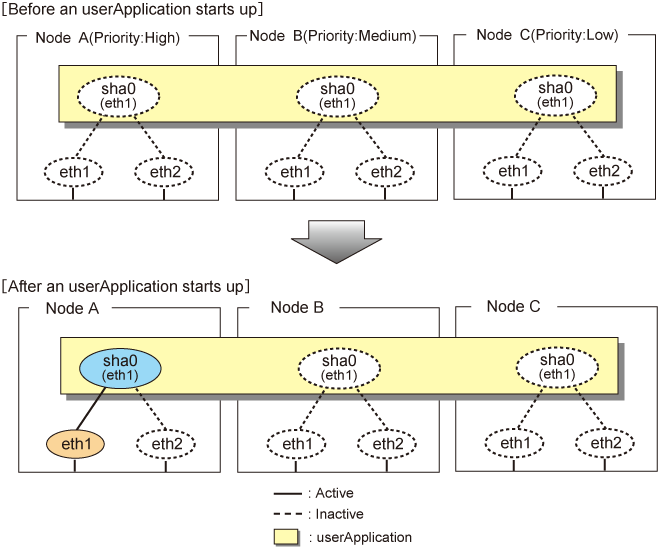
During normal operation, userApplication communicates with the remote system using the takeover virtual interface on the operating node.
When a failure (panic, hang, detecting failure in transfer route) occurs in the operating node, redundant control function allows switching to the standby node, which has a higher priority within a several other standby nodes. It inherits the communication of operating node by reconnecting to the node using the application.
Figure 5.34 Switching operation of NIC switching mode (logical IP takeover) illustrates switching behavior of NIC switching mode (logical IP address takeover function).
In the following figure, the takeover virtual IP address (IPa) in the operating node A is allocated to the logical interface (eth2.1) for the secondary interface. Once IPa is allocated, the logical interface (eth2.1) for the secondary interface turns into activate state.
When switching the node due to failure in the transfer routes, NIC switching mode inactivates the logical virtual interface which has allocated the takeover IP address (IPa) in the operating node A. Then it allocates the takeover IP address to the primary interface (eth1) and finally activates the logical interface (eth1:1).
Figure 5.34 Switching operation of NIC switching mode (logical IP takeover)
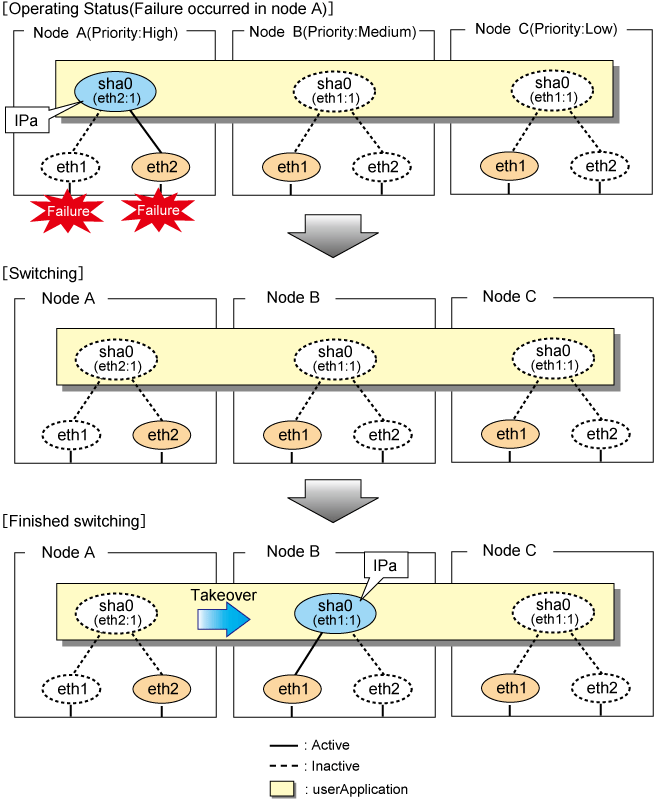
Figure 5.35 Switching operation of NIC switching mode (physical IP takeover I) (continues) and Figure 5.36 Switching operation of NIC switching mode (physical IP takeover I) (end) illustrate switching behavior of NIC switching mode (takeover physical IP address I).
In the following figure, the takeover virtual IP address (IPa) in the operating node A is allocated to the secondary interface. Once IPa is allocated it turns into activate state.
When switching the node due to a failure in the transfer routes, temporally inactivate the primary interface (eth1), which has been active in the standby node B. Then it allocates the takeover IP address (IPa) to activate the primary interface (eth1). Once the primary interface activates, different IP address is allocated to the secondary interface (eth2) by means of inactivating eth2.
Figure 5.35 Switching operation of NIC switching mode (physical IP takeover I) (continues)
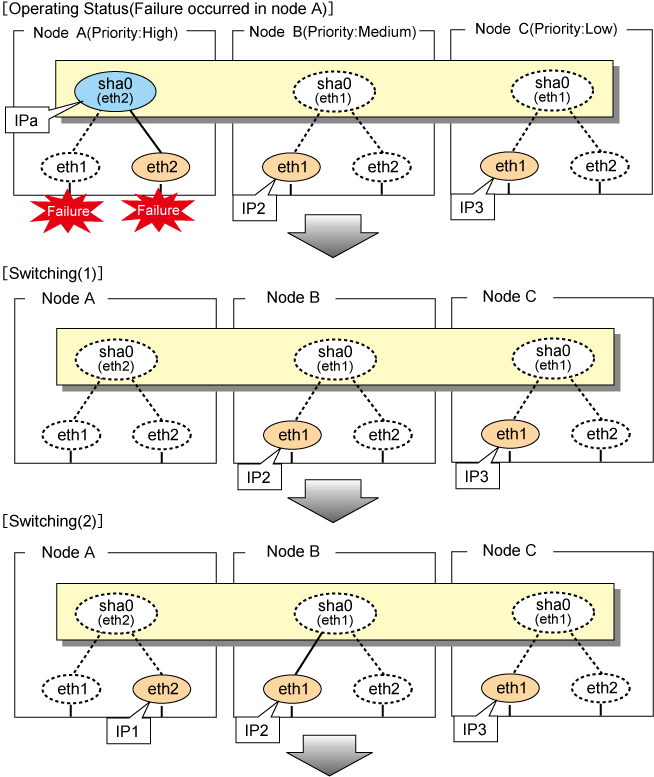
Figure 5.36 Switching operation of NIC switching mode (physical IP takeover I) (end)
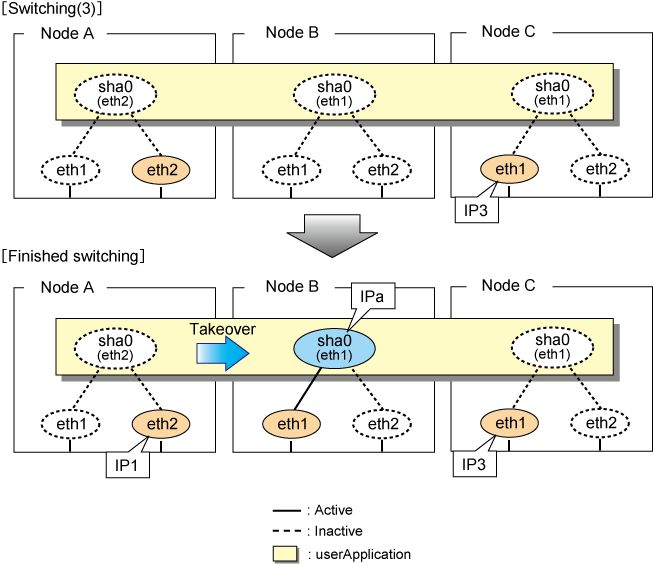
Figure 5.37 Switching operation of NIC switching mode (physical IP takeover II) illustrates switching behavior of NIC switching mode (takeover physical IP address I).
In the following figure, the takeover IP address (IPa) in the operating node A is allocated to the secondary interface. Once IPa is allocated it turns into activate state.
When switching the node because of a failure in the transfer path, activate the standby node B turns to be active by allocating the takeover IP address (IPa) to the primary interface (eth1). After the IP address is successfully passed over to the standby node B, becomes inactive the secondary interface (eth2), which previously owned the takeover IP address (IPa) in node A.
Figure 5.37 Switching operation of NIC switching mode (physical IP takeover II)
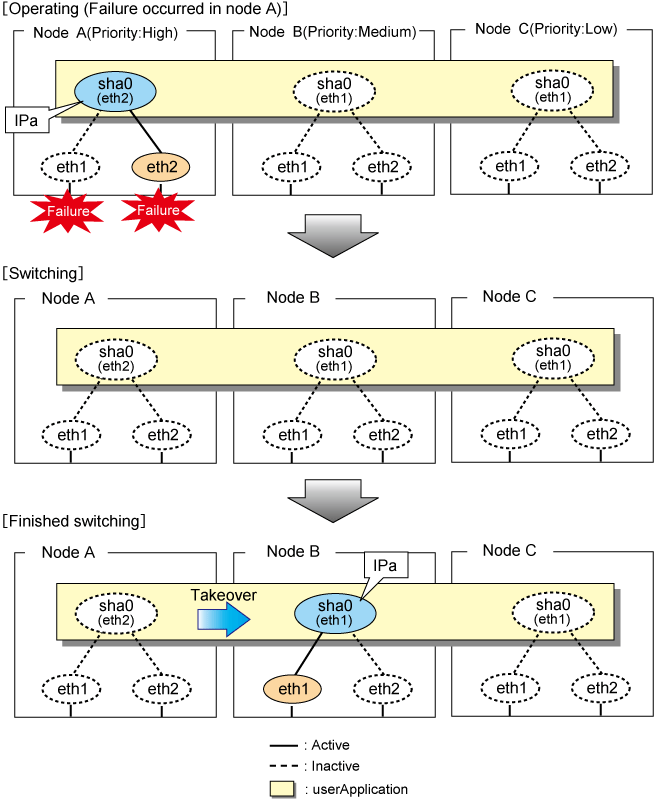
The procedure for performing fail-back is the same as in Fast switching mode. For details, see "5.4.9.3 Fail-back".
Figure 5.38 Stopping operation of NIC switching mode (logical IP takeover) illustrates stopping operation of a userApplication for logical IP takeover.
Figure 5.38 Stopping operation of NIC switching mode (logical IP takeover)
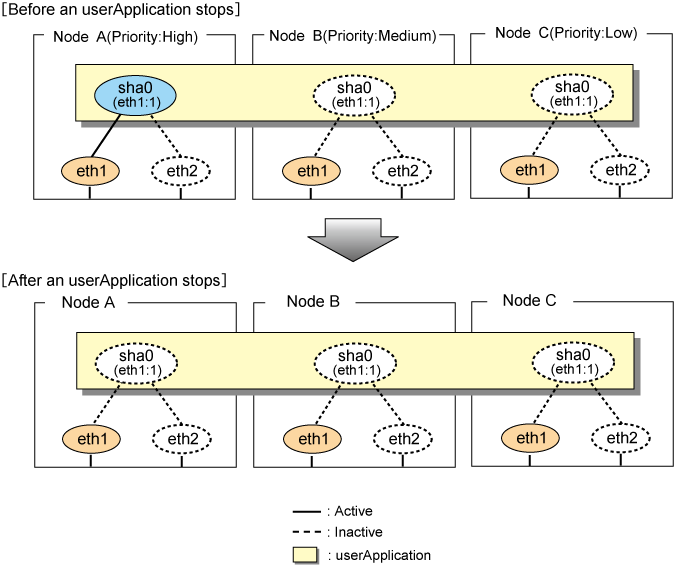
Figure 5.39 Stopping operation of NIC switching mode (physical IP takeover I) illustrates stopping operation of a userApplication for physical IP takeover I.
Figure 5.39 Stopping operation of NIC switching mode (physical IP takeover I)
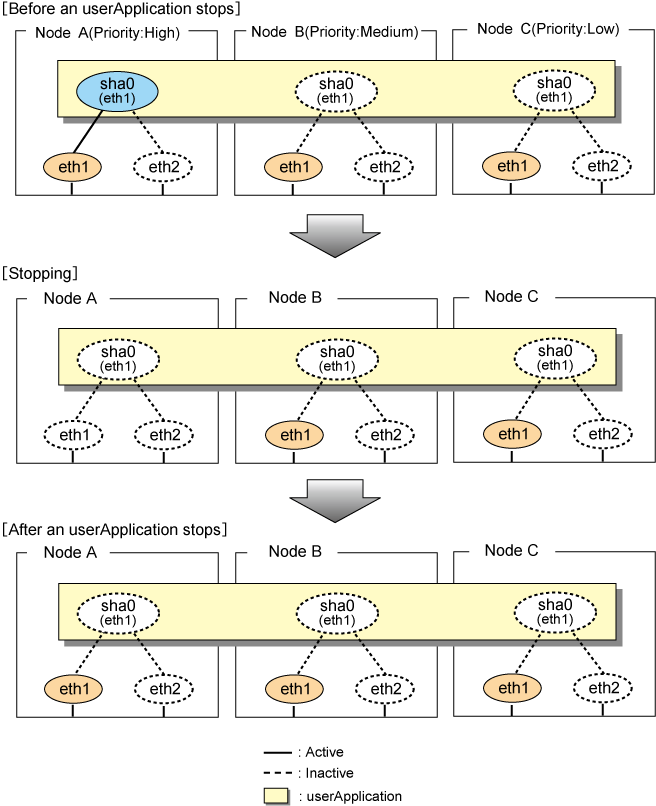
Figure 5.40 Stopping operation of NIC switching mode (physical IP takeover II) illustrates stopping operation of a userApplication for physical IP takeover II.
Figure 5.40 Stopping operation of NIC switching mode (physical IP takeover II)