The Contents Tampering Monitor window, which is a menu window for tamper monitoring, appears. The window configuration varies depending on whether monitoring conditions have been registered.
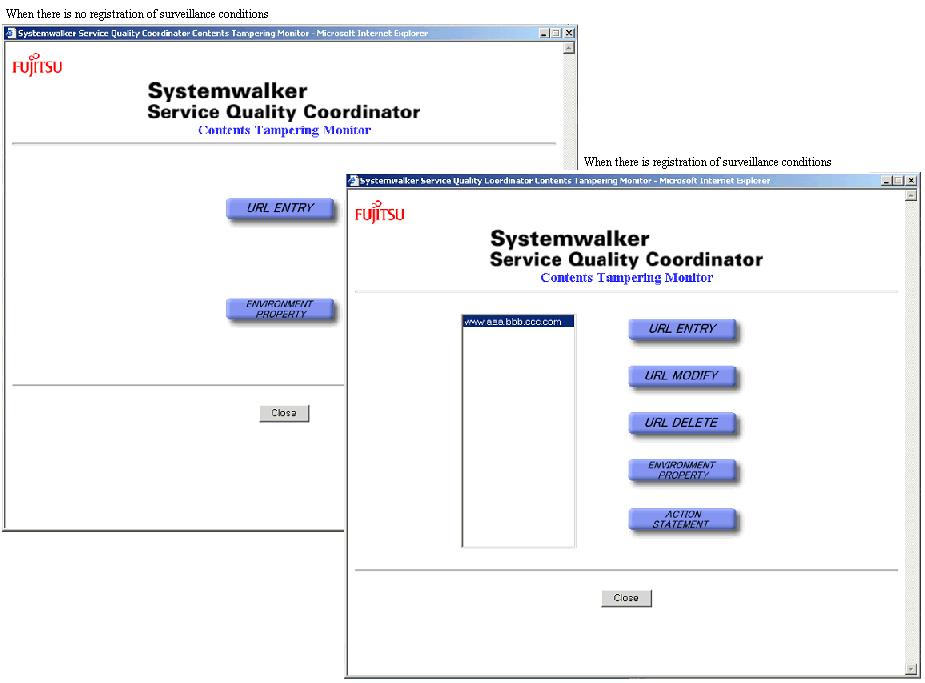
Displays the "13.1.2 Tamper Monitor URL Entry window".
Use this button when registering new monitoring conditions.
Displays the "13.1.3 Tamper Monitor URL Modify window".
Use this button when modifying monitoring conditions already registered.
Displays the "13.1.4 Confirm URL Delete window".
Use this button when deleting monitoring conditions already registered.
Displays the "13.1.5 Environment Properties window".
Use this button when defining the operating environment for the Contents Tampering Monitor.
Displays the "13.1.6 Action Statement window".
Use this button when checking the tamper checking status.
The URLs that represent the monitoring conditions already registered are listed.
When modifying or deleting monitoring conditions already registered, specify the URL that represents the target monitoring conditions.