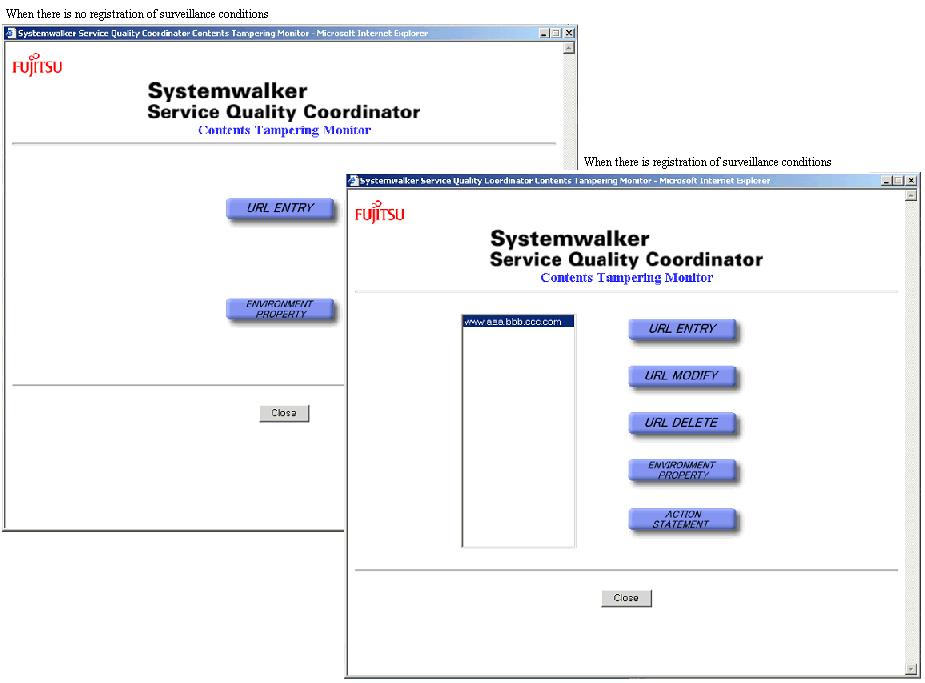Environment Settings window for tamper monitoring can be opened from the Management Console window on the Management Server. Click the "Environment Settings" button in the Management Console window to display the Environment Settings window, and then click the "Contents Tampering Monitor" button.