The Action Statement window is used to check how tamper checking has been performed. This window displays the cumulative records of checking results in chronological order. The following example shows the results of tamper checking over one monitoring condition.
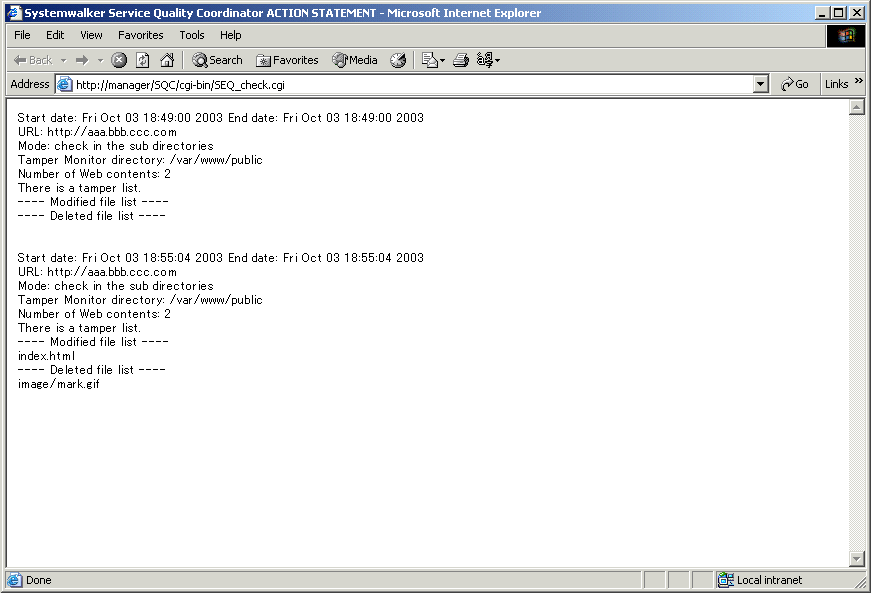
This is the date and time when tamper checking started.
This is the date and time when tamper checking ended.
This is Tamper Monitor URL registered as a monitoring condition.
If check for monitoring conditions was executed separately, a serial number is indicated.
Tamper checking is basically performed with a monitoring condition as a unit. However, if the number of contents included in the monitoring conditions exceeds a given level, the given level becomes a unit. The serial number is displayed. The phase is not displayed if the number of contents included in the monitoring conditions do not reach the given level.
This is Mode registered as a monitoring condition.
This is Tamper Monitor directory registered as a monitoring condition.
Note
If Tamper Monitor directory is not found at Tamper checking, the following message is displayed and the below items are not displayed.
"Tamper Monitor directory is not found."
This is the total number of contents included in the monitoring conditions. If [Phase] is displayed, it is the number of contents to be checked with the check as a unit.
This is the list of the contents that might have been tampered (modified).
This is the list of the contents that might have been tampered (deleted).