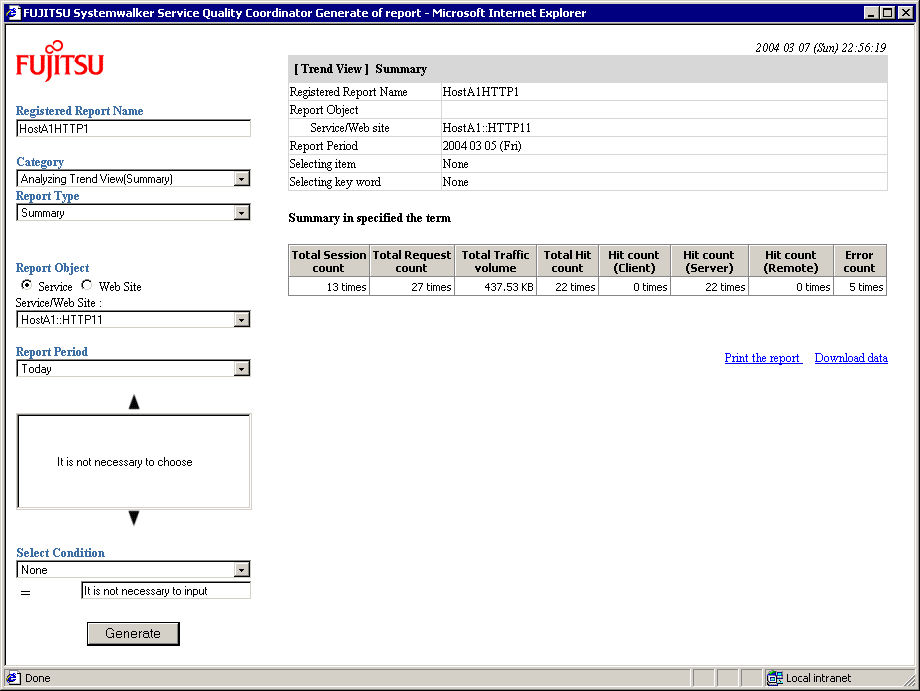This section explains how to display a report.
Note
It is required that the service of the usage DB reference engine be started in advance. Refer to "11.1.2.2 Start operation" for details.
Click the [Trend Reporter] button on the [Web Site Management] window.
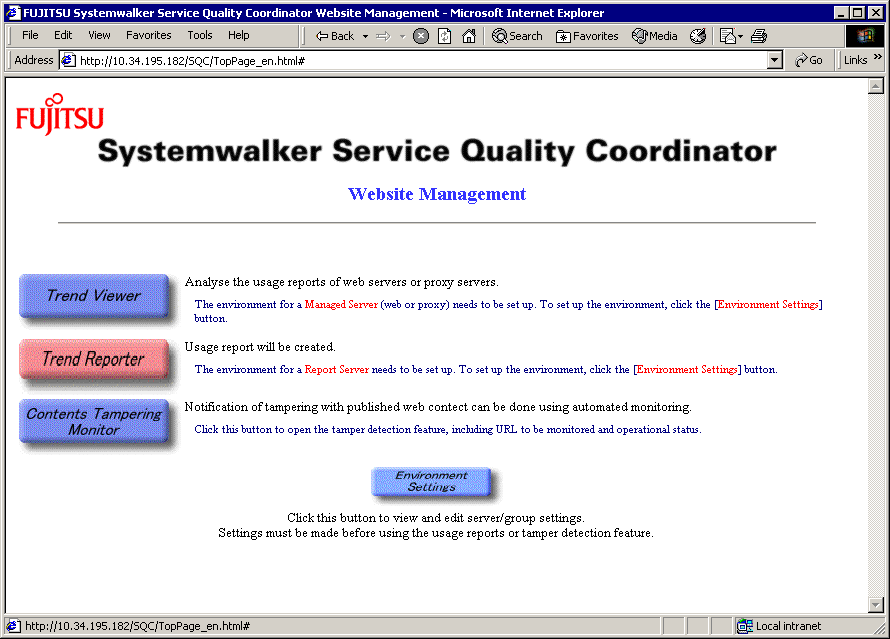
Click the [Generate] button on the [List of registered reports] page.
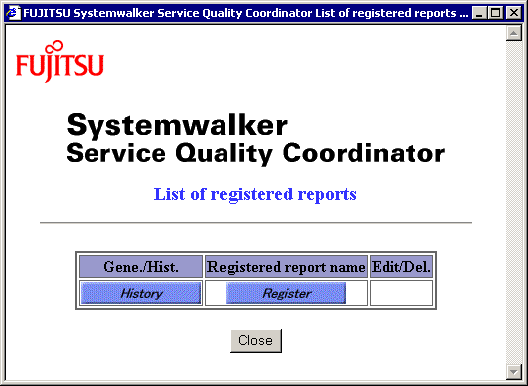
After all items on the left of [Registry of report] are set, click [TEST] button.
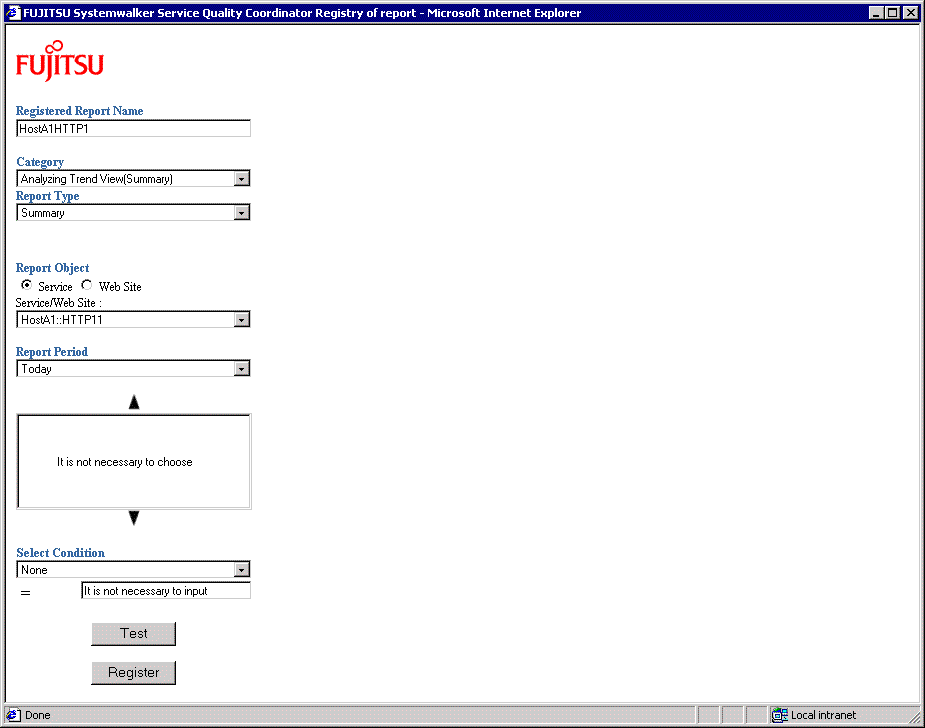
The following screen is displayed.
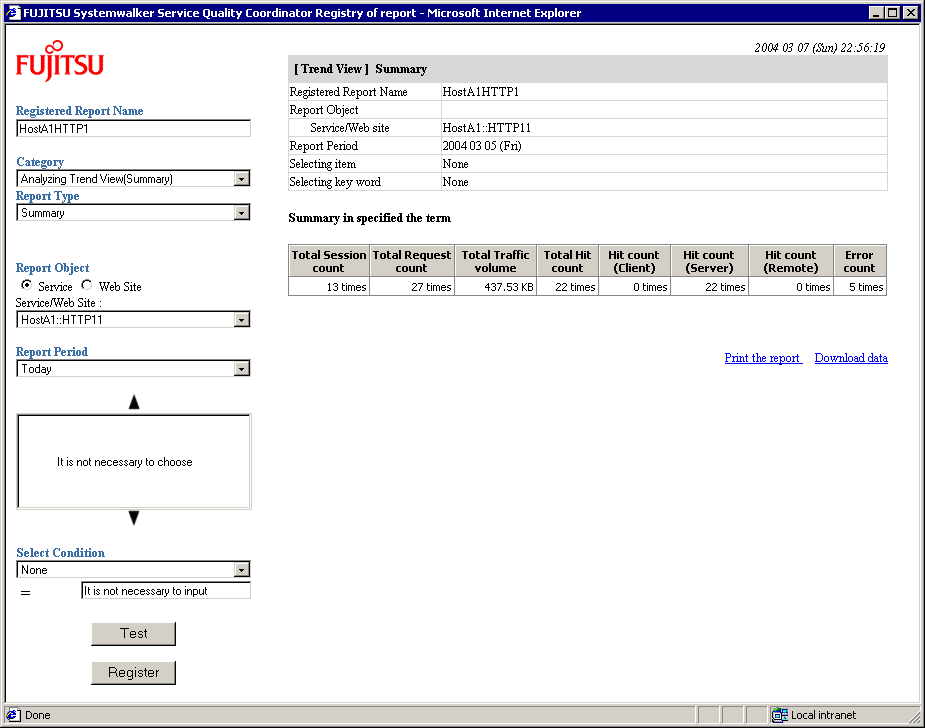
Make sure the report conditions are correct and click the [Register] button.
Click [Generate] button on the left of Registered report name that is registered the report conditions in [List of registered reports] screen.
In this case, hostA1HTTP1 is selected.
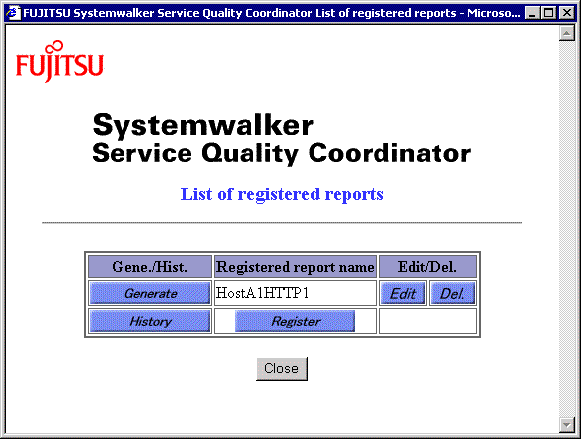
Make sure the registered report name is HostA1HTTP1. Click the [Generate] button.
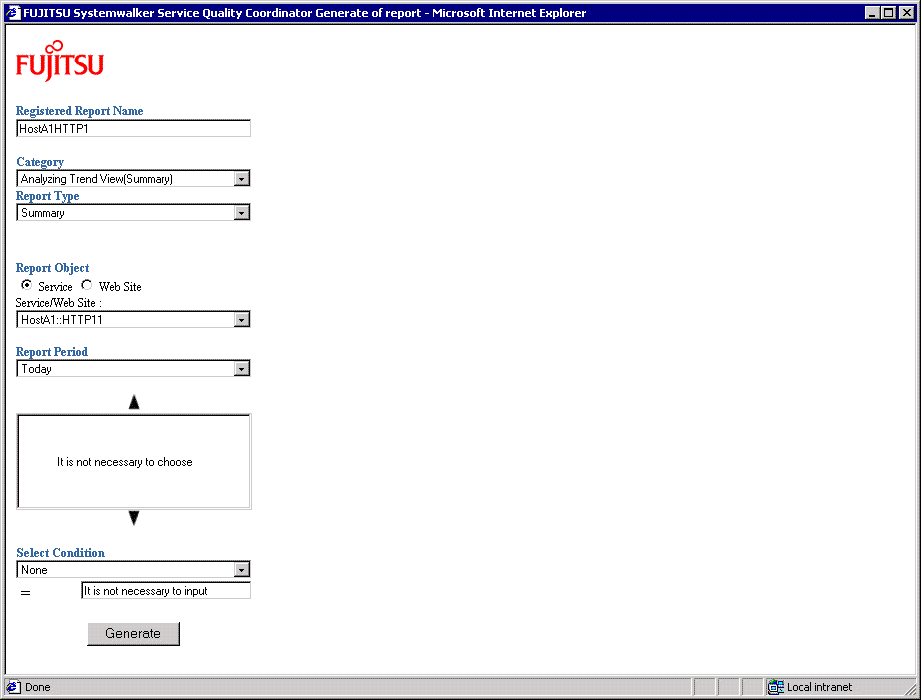
The report is displayed on the right of the screen.