This section explains how to display the usage analysis window.
Note
It is required that the service of the usage DB reference engine be started in advance. Refer to "11.1.2.2 Start operation" for details.
To display the analysis window, do the following on the Web Site Management window of the Manager.
Click the [Trend Viewer] button on the [Web Site Management] window to display the [Trend Viewer-agent selection] page.
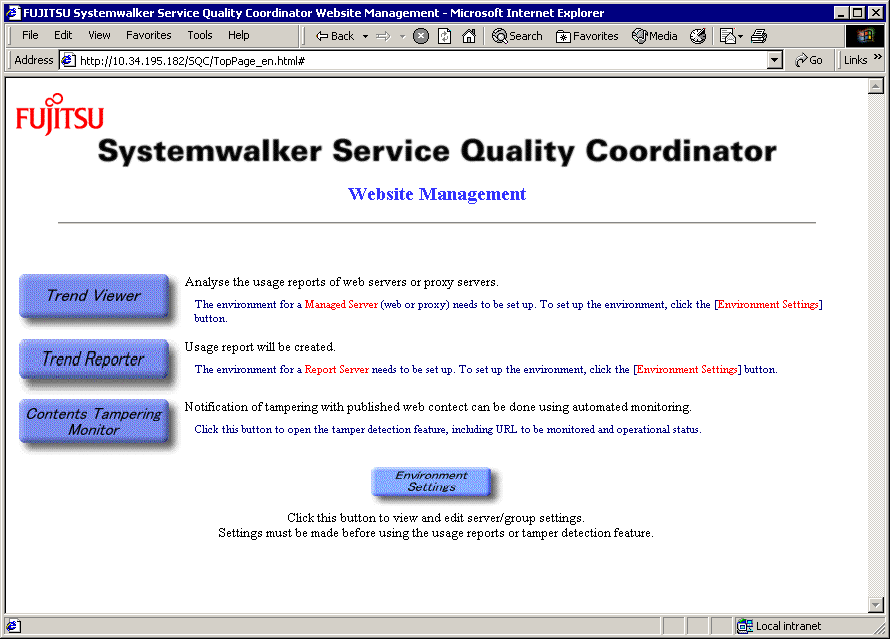
Choose the agent to be analyzed in [Trend Viewer-Agent selection] window and click the [OK] button.
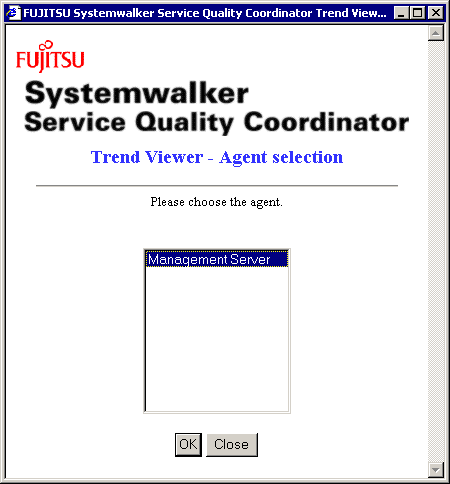
The following window appears.
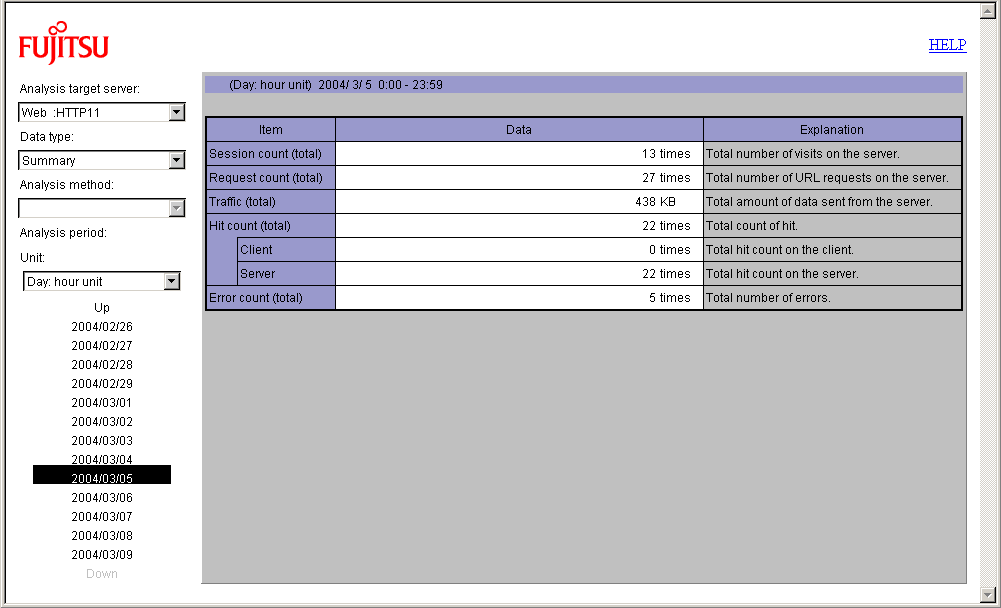
See
The Trend Viewer uses JavaTM applet. For details on the JavaTM applet, refer to "3.2 Environment Settings procedures".