This section describes how to detect bottlenecks in virtual environments (VMware) and gives guidance on measures to take.
This section describes the procedure for using a "VMware tuning guidance" category scenario to detect bottlenecks and the actions to take.
Bottleneck analysis
In the Analysis/Planning window, select the "VMware CPU tuning guidance" report of the "VMware tuning guidance" category, specify the analysis conditions and display the report.
Refer to "4.3 Operating the Analysis/Planning Window" for information on how to configure analysis conditions.
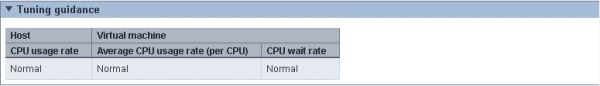
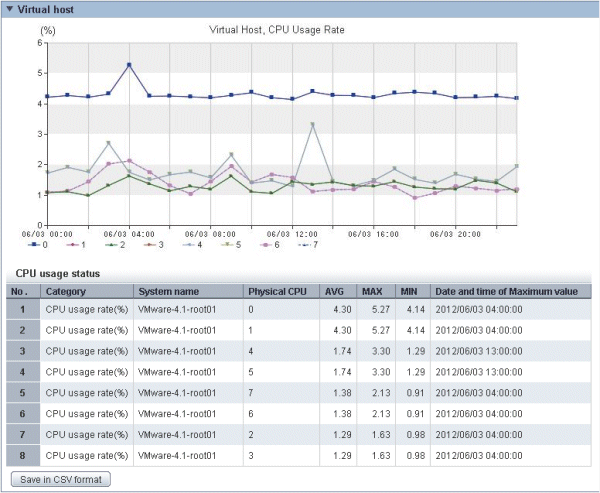
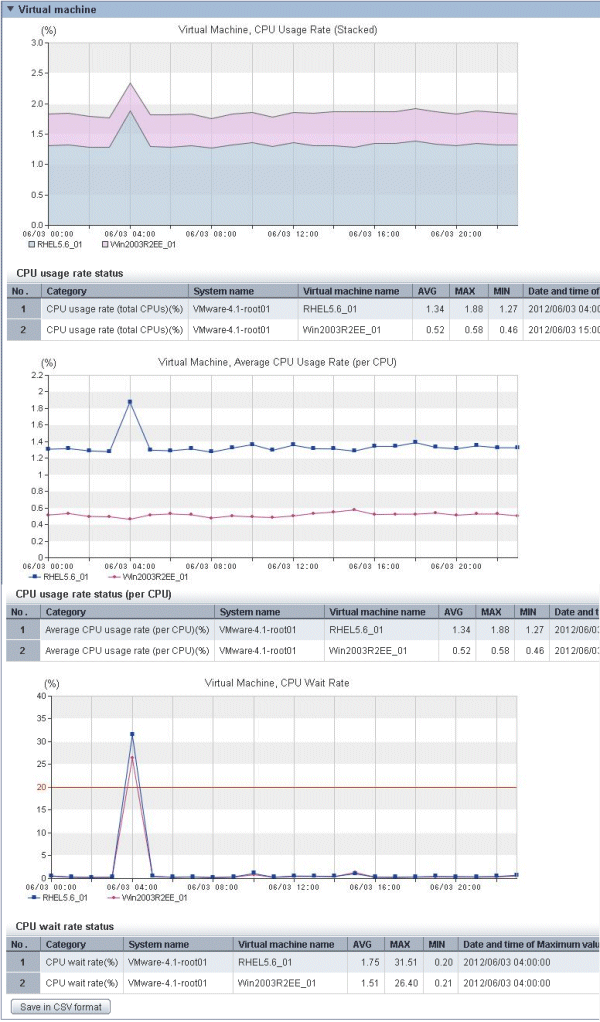
Check in the report displayed whether there are any problems with the CPU usage status of the virtual environment.
If there are possible problems, these are marked with a yellow "Caution" in the background of the tuning guidance. Refer to the measures that are displayed.
Refer to "4.2.1.2.3 VMware tuning guidance" for information on analyzing reports.
Using the same procedure as 1, display the reports shown below and check for problems with the memory, disks, and network in the virtual environment.
Note that as with "VMware CPU tuning guidance", "Caution" and measures to take are displayed in the "VMware memory (Host) tuning guidance" and "VMware memory (Virtual machine) tuning guidance" reports.
VMware memory (Host) tuning guidance
VMware memory (Virtual machine) tuning guidance
Vmware Physical Disk
Vmware Virtual Disk
Vmware Physical NIC
Vmware Virtual NIC
Refer to "4.2.1.2.3 VMware tuning guidance" for information on analyzing reports.
Refer to the measures displayed on the screen and to the explanation in "4.2.1.2.3 VMware tuning guidance" when a bottleneck is detected.