When aggregating physical servers to a virtual environment, you can use Systemwalker Service Quality Coordinator to perform precise simulations based on past operating performance.
You can use the simulation to check beforehand that there will be no problems, and ensure that the aggregation occurs in the optimum virtual environment.
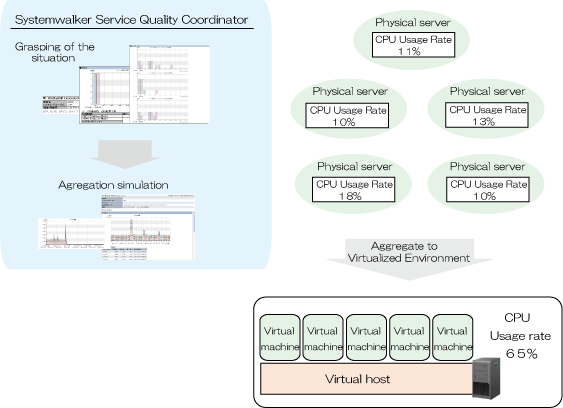
This section describes the procedure for simulation using a "P2V (Physical to Virtual)" category scenario.
Point
Use the following procedure to test virtual aggregation with hosts within the same system group.
Understanding the current status
In the Analysis/Planning window, select the "Server distribution by rsc. usage cond. (Summary)" report of the "P2V (Physical to Virtual)" category, specify the analysis conditions and display the report.
Refer to "4.3 Operating the Analysis/Planning Window" for information on how to configure analysis conditions.
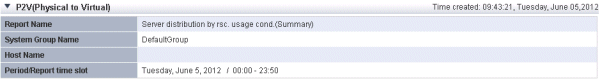
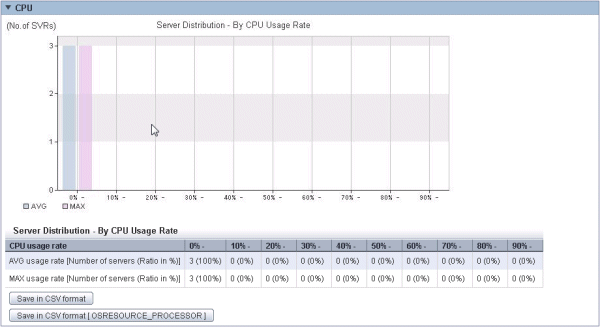
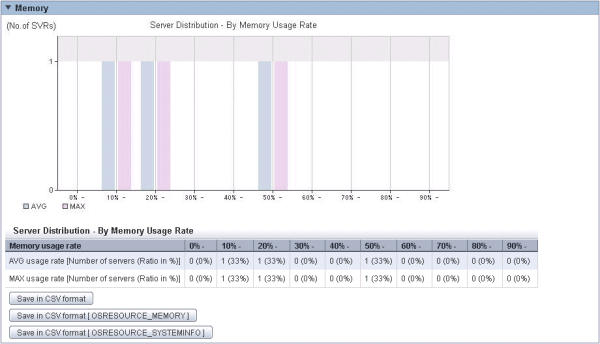

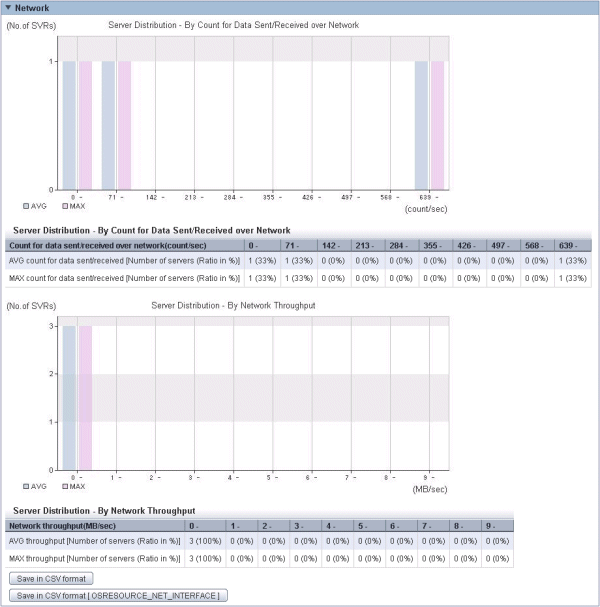
This report allows you to obtain an overview of the resource usage status of all servers that may be considered as virtual aggregation targets. Aggregation is effective when servers that are not making the most of their resources are aggregated.
In the Analysis/Planning window, select the "List of rsc. usage cond. (Detail)" report of the P2V (Physical to Virtual) category, specify the analysis conditions and display the report.
Refer to "4.3 Operating the Analysis/Planning Window" for information on how to configure analysis conditions.
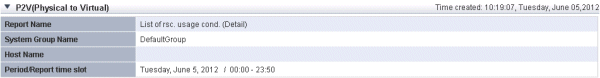
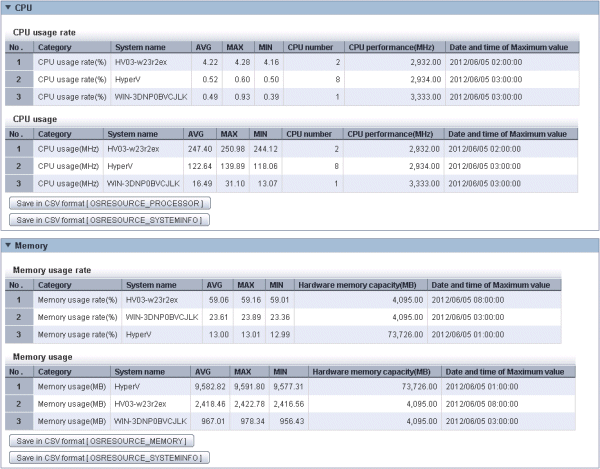
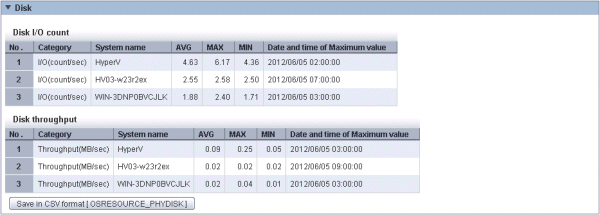
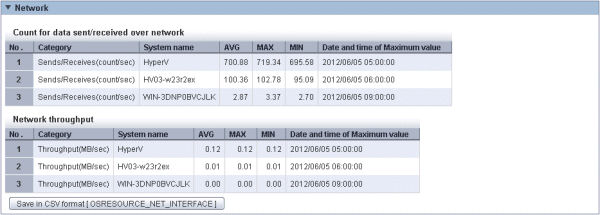
In the "List of rsc. usage cond. (Detail)" report, a list of resources allocated to each host and resource usage is displayed.
For example, sort by CPU usage rate and memory usage rates to check which hosts have available resources. Consider hosts with low usage rates as aggregation candidates.
Also check the hosts that are being considered as aggregation candidates to see whether the disk and network throughput is large or not.
Aggregation simulation
In the Analysis/Planning window, select the "P2V simulation" report of the "P2V (Physical to Virtual)" category, specify the analysis conditions and display the report.
Refer to "4.3 Operating the Analysis/Planning Window" for information on how to configure analysis conditions.
Simulation method: By Time Zone
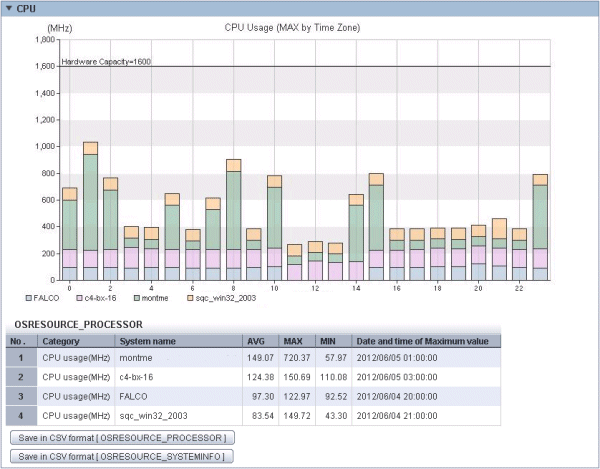
Simulation method: Time Series
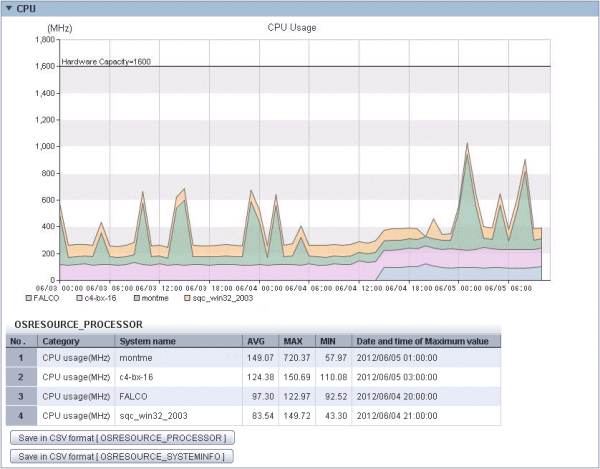
Simulation method: By Day
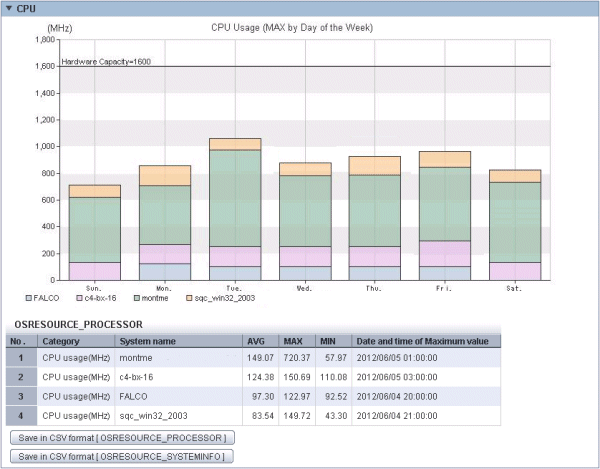
Information about hosts to be aggregated is displayed in a stack graph and table.
For each resource, if a value is too large throughout a period of time or there is a bias for certain time periods or days of the week, consider the combinations of hosts to be aggregated.
If a threshold value was set, check whether that value is greatly exceeded.