Using the Make Choice Java Action, a choice on a work item can be made automatically. You can use Make Choice as a Timer Action with Activity Nodes, Voting Activity Nodes, and Compound Activity Nodes.
To make an automatic choice:
Define a timer for the Activity Node or Voting Activity Node or Compound Activity Node.
Refer to section 6.22.2 Defining Timers
On the Timers tab, in the Specify Java Actions area click Add. The Action Type List dialog is displayed.
Expand Server Actions and double click Make Choice.
Type a descriptive name and your notes for the Java Action.
Specify a JavaScript expression for the arrow that is to be chosen in the Choice field.
You can type a constant (the arrow name), select a User Defined Attribute (UDA) that has the arrow name as its value, or build a complex JavaScript expression that evaluates to an arrow name. For details, refer to section 11.14 Defining JavaScript Expressions .
Figure 11.16 Making an Automatic Choice
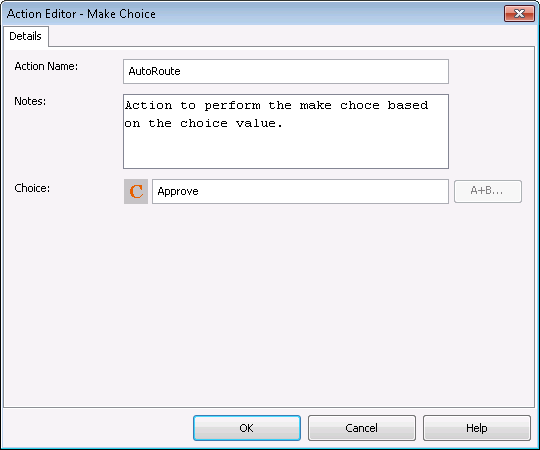
Click OK.