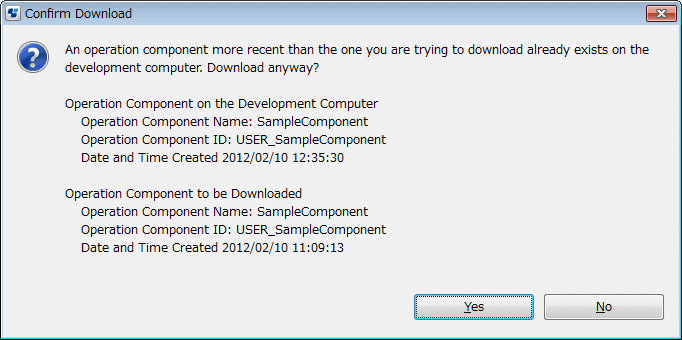This section explains how to download the operation component from the management server.
Right-click on a category or an operation component project in the Operation Component Management view. Select Download Operation Component from the pop-up menu.
The Download Operation Component dialog box will open. The server connection that had active status previously will be displayed automatically.
Select the server from the Server Connection drop-down list.
Click the Get List button in the Download Operation Component dialog box.
The list of operation components will be displayed on the tree.
Select the operation component to be downloaded.
To register the downloaded operation components with the palette in the Process Definition Editor, select the Registers the operation component in the Process Definition Editor palette. check box.
Click Finish to download the operation component from the specified management server.
If an operation component with the same ID exists in Studio, an update download confirmation message will be displayed. Click Yes to update download the operation component. If No is clicked, the operation component will not be downloaded.
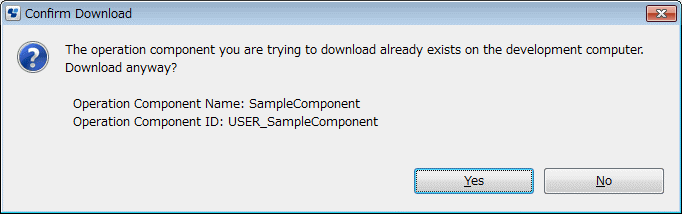
Additionally, if the date and time when the downloaded operation component was created is before that of the operation component on the development computer, the following message will be displayed.