This section explains how to import Ruby or Perl script files.
Prerequisite:
The operation component project to which the script file will be imported must have already been created.
In the Operation Component Management view, right-click on the project into which script files are to be imported. Select Import Script File from the pop-up menu.
The Import Script File dialog box will be displayed.
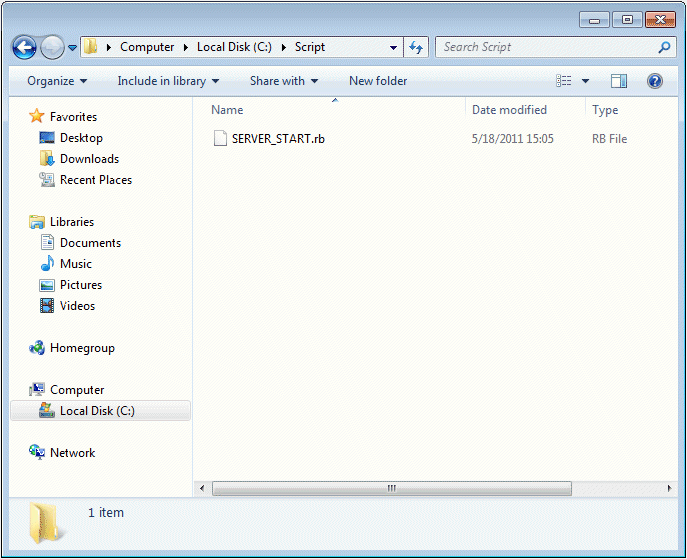
Move to the location where the script file is stored.
Select the script file and then click the Open button.
If the project already contains a script file with the specified name, a dialog box will be displayed asking if you want to overwrite the file. Also if the project already contains a script file with another name, a dialog box will be displayed asking if you want to replace the file. The file is overwritten or replaced if you click Yes. Click No to stop the import.
Note
Only files with the extension ".rb" or ".pl" can be imported.