This section explains how to change the information for an operation component.
Right-click on an operation component project in the Operation Component Management view. Select Edit Operation Component [Japanese] from the pop-up menu. To enter a English name or English description, select Edit Operation Component [English].
If the server where operation component execute in Japanese environment
The information specified in Edit Operation Component [Japanese] will be used.
If the server where operation component execute in English environment
The information specified in Edit Operation Component [English] will be used.
The Editor that will be used to edit the operation component will open.
On the Overview page, set the operation component name or category, and description.
The operation component ID cannot be changed.
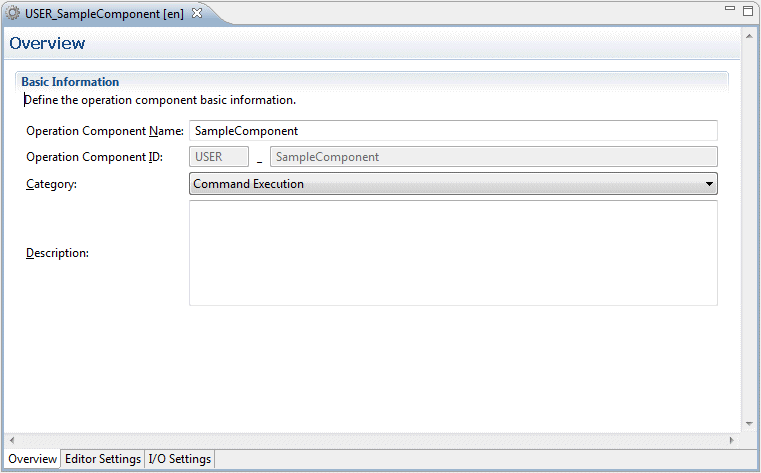
On the Editor Settings page, set the icon information and tooltips that will be displayed in the Process Definition Editor and on the Process Definition Editor palette.
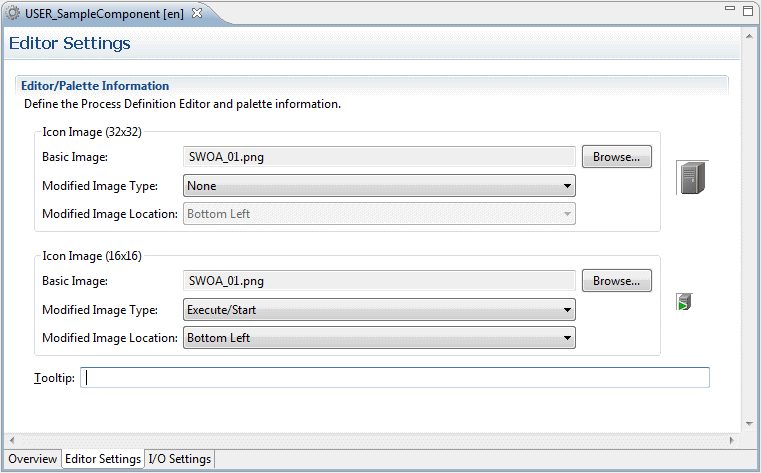
On the I/O Settings page, enter the I/O information for executing the operation component.
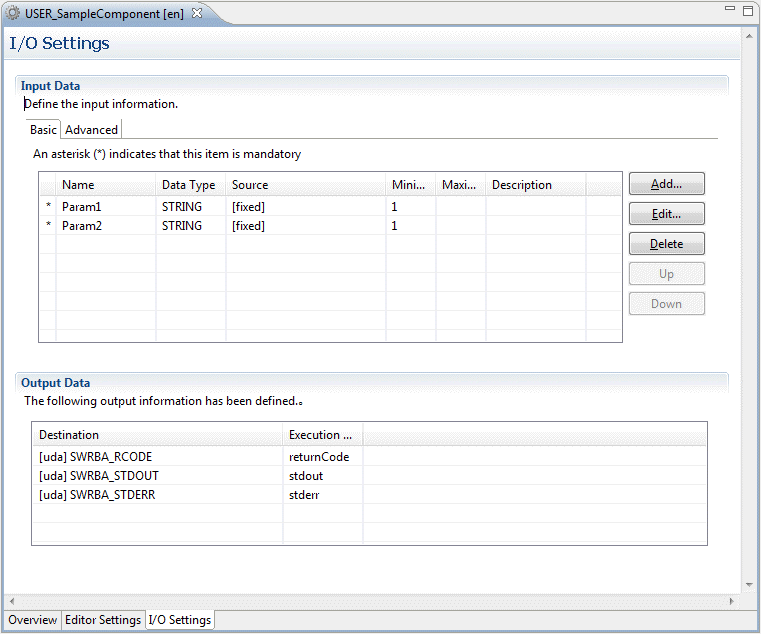
Click the x button or press the Files >> Save to save the changes.