Packaged operation component projects can be imported into the local workspace.
To import an operation component from the local file system, use the following procedure:
In the Operation Component Management view, right-click on the category into which the project is to be imported. .Select Import Operation Component from the pop-up menu.
The Import Operation Component dialog box will open.
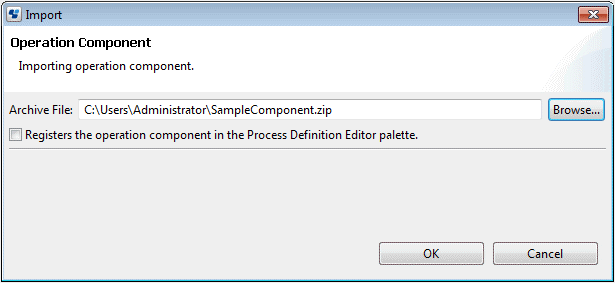
In the Archive File: field, enter the full path of the operation component archive file (.zip) to be imported. Alternatively, click the Browse button and select the operation component archive file (.zip) to be imported.
To register the imported operation components with the palette in the Process Definition Editor, select the Registers the operation component in the Process Definition Editor palette. check box.
Click the OK button.
In any of the following condition, error messages has been displayed and you can not import.
When operation components having same operation component ID exist
When operation component project having same operation component name exist
In the following case, The name change of project dialog will display.
When operation component project having same name exist
In The name change of project dialog, change name and click OK, import will be executed with changing project name. If click Cancel, import will not be executed.