In Systemwalker Service Quality Coordinator, the simulation analysis of the response in each layer where the forecast and the system will be composed in the futures of the number of requests is done, and the increase of the resource is scheduled. Moreover, the potentiating effect can be simulated beforehand.
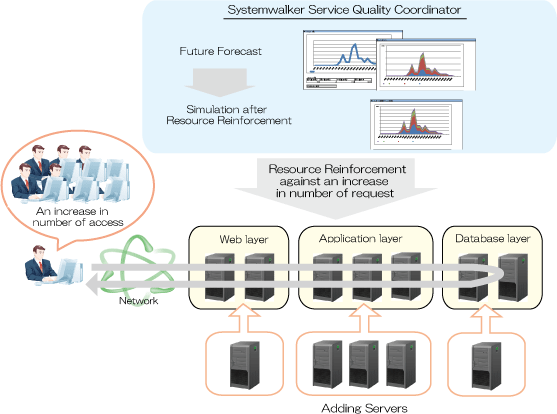
Here, it explains the procedure of the simulation that uses the scenario of the Response simulation category.
Forecast in the futures of number of requests
The Request count (Future prediction) report of the Response simulation category is selected with Analysis/Planning window, the analytical condition is set, and the report is displayed.
Please refer to "4.3 How to Operate the Analysis/Planning Window" for the setting method of the analytical condition.
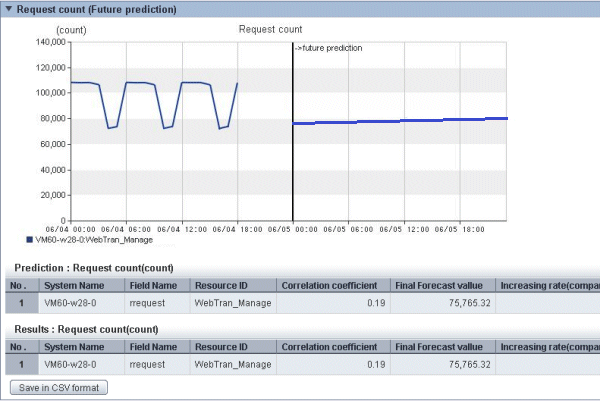
The prediction result will be displayed in the future of each service.
The increasing rate is confirmed. how much number of requests in the future increases compared with present
The increasing rate is used as a request coefficient of the Response simulation (Request count) report.
Forecast in the future of response
The Response simulation (Request count) report of the Response simulation category is selected with Analysis/Planning window, the analytical condition is set, and the report is displayed.
Please refer to "4.3 How to Operate the Analysis/Planning Window" for the setting method of the analytical condition.
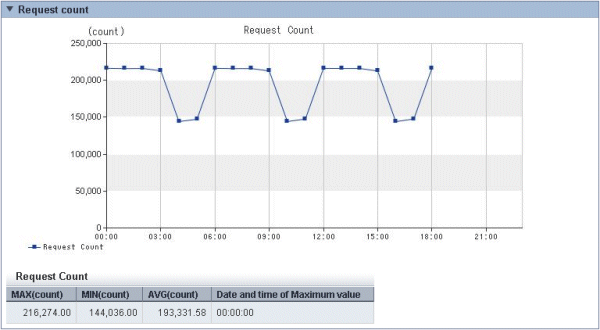
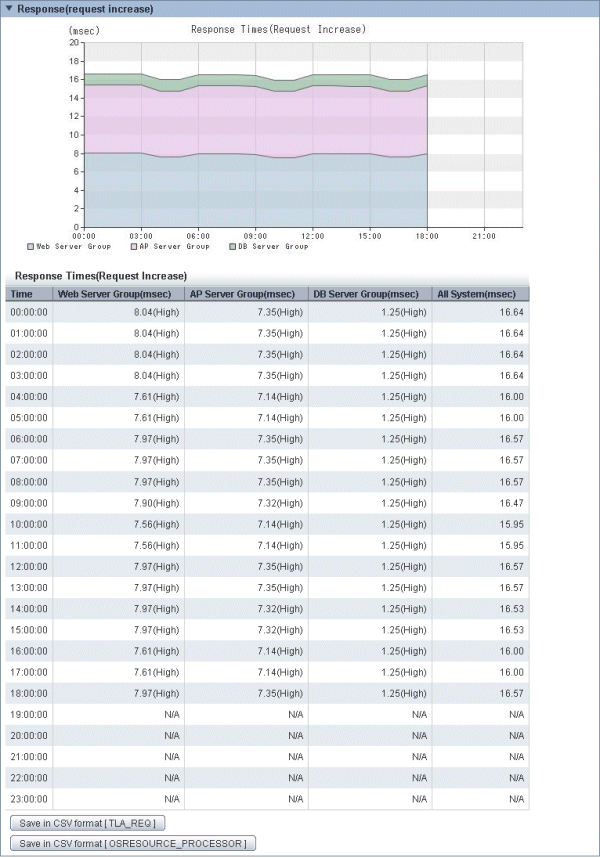
In graph/table of the number of requests, the Confirmation of the change in the number of requests during a day when the number of requests increases can be done.
Moreover, the Confirmation of the response time of the entire system when the number of requests increases and the response time of each each level can be done in graph/table of the response time.
The number of the server added to the layer where the response time is long is examined when whether the response time exceeds the reference value is confirmed, and there is an exceeded part. The examined number of the server is used as an analytical condition in the Response simulation (Adding servers) report.
Point
The response simulation analyzes the relationship with performance information (OS) on a past number of service requests and each server, simulates the response time, and the accuracy of the simulation improves if the time zone that becomes a noise without the request processing and the direct relationship like the batch processing etc. at nighttime is not included.
The accuracy of the simulation can be confirmed by the reliability of "High", "Medium", and "Low" displayed after the time of the response of the table.
It is shown for "High" to be able to simulate the noise few, and to be able to simulate it by high accuracy.
Moreover, it is not possible to simulate when performance information does not exist and the correlation with performance information on number of requests and OS is hardly obtained, and 'N/A' is displayed in the table.
Reliability can be improved by lengthening the analysis period by setting the analytical condition, and setting to exclude the time zone that becomes a noise like the batch processing etc. at nighttime from the analysis Element.
Please refer to "4.3 How to Operate the Analysis/Planning Window" for the setting method of the analytical condition.
Simulation after resource is reinforced
The Response simulation (Adding servers) report of the Response simulation category is selected with Analysis/Planning window, the analytical condition is set, and the report is displayed.
Please refer to "4.3 How to Operate the Analysis/Planning Window" for the setting method of the analytical condition.
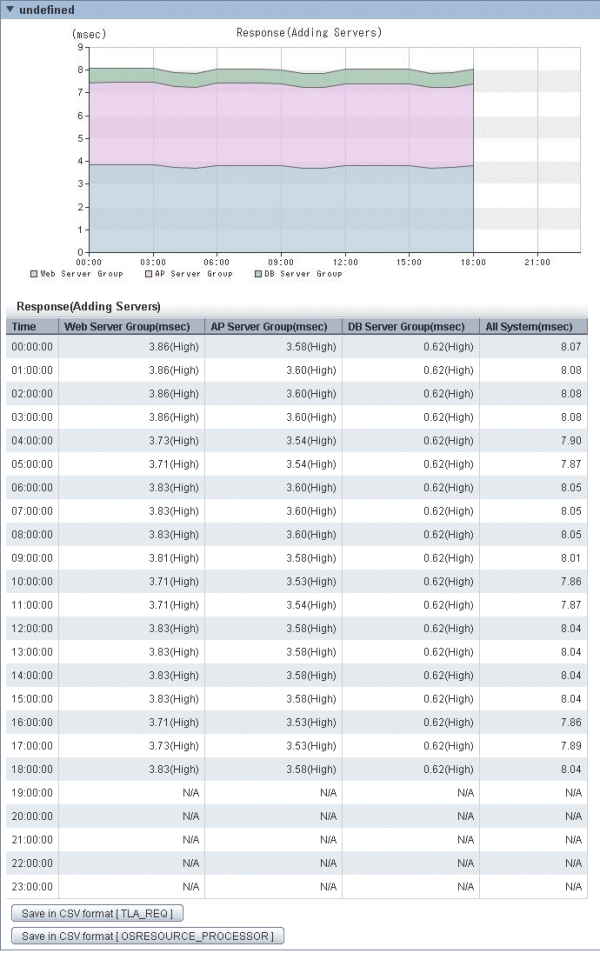
The response time after the server is added is displayed. It is confirmed whether there is part where the part and the threshold with long response time are greatly exceeded still.
When the threshold is greatly exceeded, the layer where the response time is long is confirmed, the number of the server is increased, and it simulates it again.