When the file reading prohibition policy has been set, reading data on a removable drive, network drive or DVD/CD of the client (CT) PC can be prohibited.
Steps to make prohibition effective through policy setting
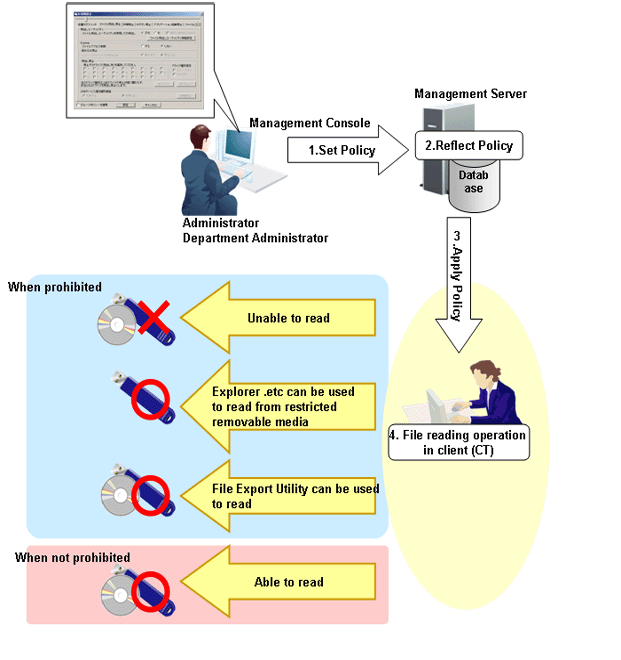
Set Policy
Set policy in the [Terminal Initial Settings] window, the [User Policy Settings] window or the window after Management Console is started (CT policy settings window).
Set [File access control] of the [File Export Prohibition] tab to [Yes].
Select the media prohibited to be read in [Reading prohibition] of the [File Export Prohibition] tab.
Reflect Policy
The set policy will be reflected to the database.
Apply Policy
The set policy will be applied to the client (CT).
File reading operation
When intending to read files and folders in the client (CT), the status will become one of the following:
Unable to read (Note 1)
Explorer .etc can be used to read from restricted removable media (Note 2)
File Export Utility can be used to read (Note 3)
Able to read
Note 1: Please set a policy that disables the use of File Export Utility.
Note 2: Please limit the available removable media in [USB Device Individual Identification Function] of the [File Export Prohibition] tab. USB devices that are not specified cannot be read. For how to register and set permitted USB devices, please refer to “7.5 Export Files to Specified USB Device Only”.
Note 3: When the policy that allows the use of File Export Utility is set. It indicates that the exported file name and folder structure can be confirmed in the [View export target] window of File Export Utility (file cannot be opened).