This section explains the system configuration when using Hyper-V as server virtualization software.
Example of System Configuration
This section explains how to configure Hyper-V as a managed server.
Figure E.9 Example of System Configuration
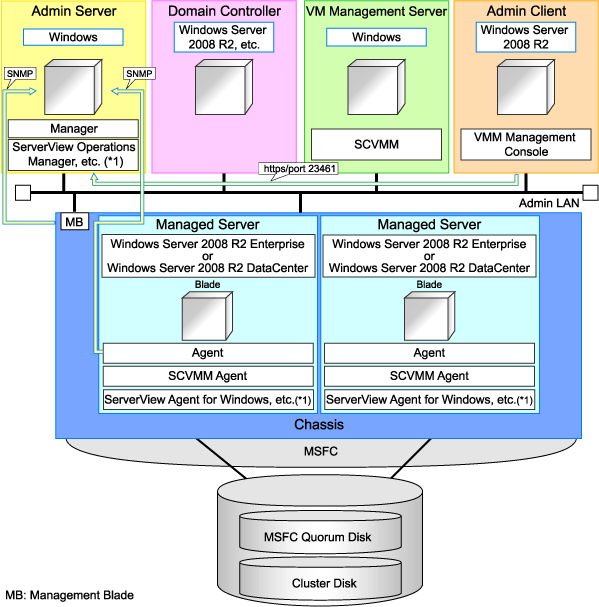
*1: For details on required software, refer to "1.4.2.2 Required Software".
Note
For a configuration example for rack mount servers, delete the chassis and management blades from the diagram above.
For the manager, agents, SCVMM, SCVMM agents, and Windows guest OS's, apply the latest updated program using Microsoft Update. Necessary for installing the latest integrated services provided by each OS on VM guests.
SCVMM
Necessary for management of VM hosts and VM guests.
Can be placed on the same admin server as the manager or on another server.
Can be placed on the same server as the domain controller or on another server.
SCVMM must be in the domain of the domain controller in this configuration.
Domain Controller
Can be placed on the same admin server as the manager or on another server.
Can be placed on the same server as SCVMM or on another server.
Managed Server
Create a cluster using MSFC.
Managed servers must be in the domain of the domain controller in this configuration.
Admin Client
Must be in the same domain as SCVMM and the VM host. The SCVMM administrator console must be installed.
Advisory Notes for System Configuration
SCVMM and the VM host must be in the same domain.
The VM host must be connected to the Resource Orchestrator admin LAN.
For the Resource Orchestrator manager, it is recommended that the configuration enables access to SCVMM through the Resource Orchestrator admin LAN.
When opening the SCVMM management window from an ROR console executed on a Resource Orchestrator admin client, the admin client must be in the same domain as SCVMM, and logged in to the domain account.
When connecting with the L-Server console from the ROR console executed on the admin client of Resource Orchestrator, the admin client must be in the same domain as SCVMM.
Simplifying Network Settings
Network settings can be easily configured by Resource Orchestrator when creating L-Servers.
Depending on the conditions, such as hardware (such as blade servers or rack mount servers) used and whether or not network redundancy is performed for L-Servers, the setting ranges of networks differ.
For details, refer to "1.2.7 Simplifying Networks" and "4.2.4 Preparations for Resource Orchestrator Network Environments".
Network Configuration Example
An example network configuration using Hyper-V is given below:
Figure E.10 Configuration when Performing Network Redundancy for L-Servers on Blade Servers (Using Intel PROSet or PRIMECLUSTER GLS)
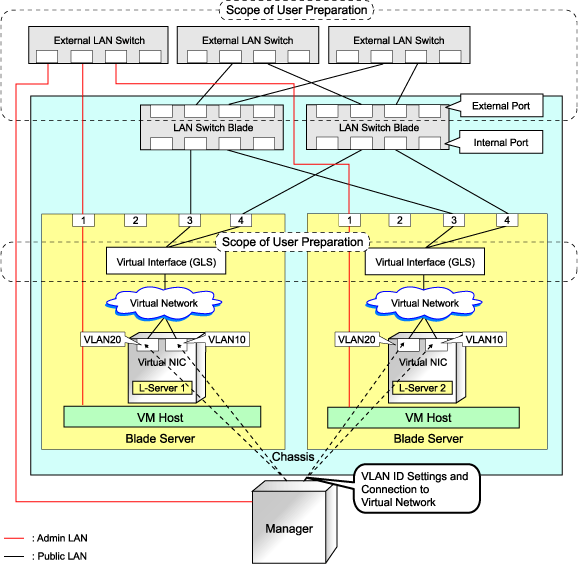
Figure E.11 Network Configurations of L-Servers for Rack Mount Servers
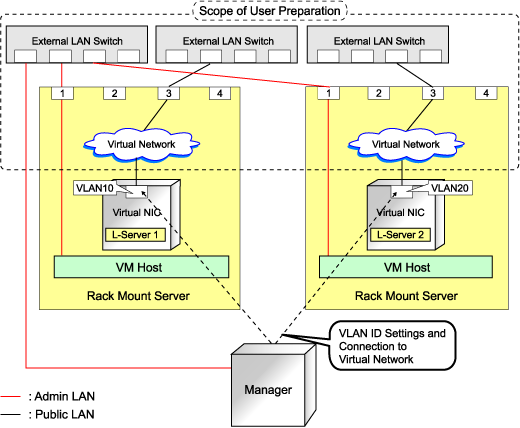
Note
For environments using servers other than blade servers or environments where network redundancy is not performed for L-Servers, it is necessary to configure the external connections of the network manually.
For details, refer to "Manual Network Configuration" in "E.3.4 Setup".
For Resource Orchestrator, configure the LAN switch blades when using switch mode or end-host mode.
Figure E.12 Configuration When not Performing Network Redundancy for L-Servers with Blade Servers
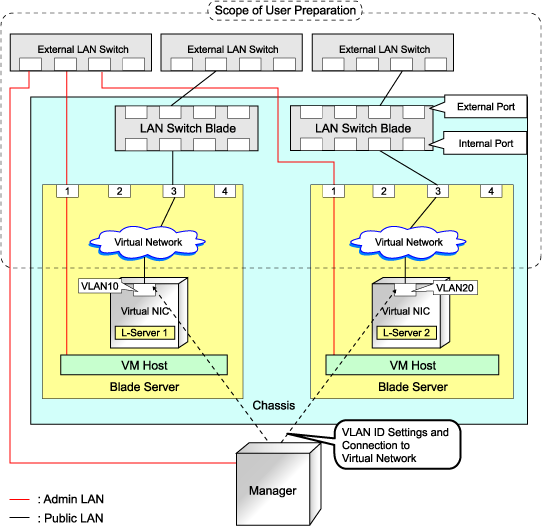
L-Server Creation Procedure
The procedure for creating L-Servers is shown below.
Figure E.13 Resource Orchestrator Setup Procedure
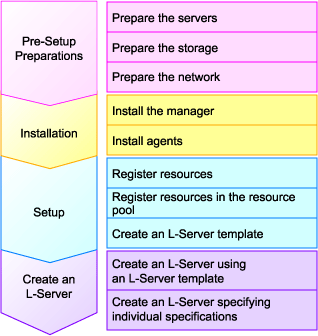
For details on pre-setup preparations, refer to "E.3.2 Preparations".
For details on how to install Resource Orchestrator, refer to "E.3.3 Installation".
For details on how to set up Resource Orchestrator, refer to "E.3.4 Setup".
For details on how to create an L-Server, refer to "L-Server Creation" of "E.3.4 Setup".